
Quick Summary Blog:
The infrastructure of Android devices itself comes up with integrated security features, but how would you make your Android app secure? What are the best Android app security practices that help preserve user trust and device integrity? Here in this blog, some of the best, easiest, and most practical app security tips have been shared that help you keep your users’ secured.
Start your dream project?
We have a TEAM to get you there.Attention! How To Raise an Android App Security?
Do you know what practices you really need to implement to uplift the security of your Android app? Or are you still relying on Android app devices for the security of your app?
Well, Android apps continue to reign in the operating system market worldwide, with a 71.63% market share in 2023 leaving behind the iOS app market at the second position with a 27.71% market share.
With this fact, it won’t be wrong to say that the Android app market is dominating the mobile app industry and has the largest number of users. And businesses are putting the Android platform as the priority OS to launch their very first app to capture the biggest user segment.
However, being so excited to launch the first-ever app in the Android market, businesses often overlook the fact to pay attention to user authentication and authorization in Android Apps.
If you are also one of those businesses who have always paid attention to the User-interface, functionality, and features of the app, then it’s now time to check out the best practices to increase the Android app security.
Before you get straight into the process of hiring an Android app developer in India to implement user authentication and authorization in Android apps, you need to get deep into the 8 best practices to increase Android app security.
Top 12 Android App Security Improving Tips and Tricks
Enhancing Android app security is of utmost importance for businesses today. By implementing effective security measures, businesses can protect sensitive user data, prevent data breaches, comply with regulatory requirements, and build trust with their customers. To make it work, all they need is to hire an Android app developer in India.
But before that let’s check out the valuable tips and tricks to strengthen Android app security, enabling businesses to fortify their applications against potential threats and ensure the privacy and security of their users’ information.

Image Source: nix-united.com
1. Enforcing Secure Communication
Enforcing secure communication is crucial to protect sensitive data and ensure that information transmitted between apps and servers is encrypted, authenticated, and safeguarded from unauthorized access.
By implementing secure communication protocols, businesses can mitigate the risk of data breaches, maintain user privacy, and build trust with their customers. But the central question is how to make it happen. Though by hiring an app developer in India you can easily make it work smoothly.
So here are a few ways of implementing secure communication between apps.
a. Safeguard Communication Between Apps:
So how will you protect the privacy of the user data between two apps? To make it work, here are the few steps that you need to follow.
Step i: Show an app chooser: When launching an intent to communicate with another app, use an app chooser to allow the user to select the appropriate app. This ensures that communication occurs only with trusted apps.
Intent intent = new Intent(ACTION_SEND);
intent.setType(“text/plain”);
startActivity(Intent.createChooser(intent, “Share via”));
Step ii: Implement Signature-Based Permissions: Use signature-based permissions (defined in the app’s manifest) to limit access to your app’s components only to apps signed with specific certificates. This prevents unauthorized apps from accessing sensitive functionalities. You can use the below command to implement it:
<permission android:name=”com.example.permission.SEND_DATA” />
<uses-permission android:name=”com.example.permission.SEND_DATA” />
Step iii: Disallow Access to Your App’s Content Providers: If your app exposes content providers, ensure that you restrict access to them by specifying appropriate permissions in the manifest file.
<provider
android:name=”.MyContentProvider”
android:authorities=”com.example.provider”
android:exported=”false”
android:readPermission=”com.example.permission.READ_PROVIDER”
android:writePermission=”com.example.permission.WRITE_PROVIDER” />
b. Ask for Credentials Before Showing Sensitive Information:
Prompt the user to enter credentials (such as a password or PIN) before displaying sensitive information within your app. This ensures that only authenticated users can access sensitive data.
private void showSensitiveInformation() {
if (userIsAuthenticated()) {
// Show the sensitive information
} else {
// Prompt the user for credentials
showLoginScreen();
}
}
c. Apply Network Security Measures:
Step i: Add a network security configuration: Create a network security configuration file to define security measures for network connections, such as specifying allowed protocols, cipher suites, and certificate authorities.
<?xml version=”1.0″ encoding=”utf-8″?>
<network-security-config>
<base-config>
<trust-anchors>
<certificates src=”system” />
<certificates src=”@raw/custom_ca” />
</trust-anchors>
<debug-overrides>
<trust-anchors>
<certificates src=”user” />
</trust-anchors>
</debug-overrides>
</base-config>
</network-security-config>
Step ii: Create your own trust manager: If you need to customize the trust management of SSL certificates, you can create a custom trust manager that performs additional checks or validates certificates against a specific trust store.
TrustManager[] trustManagers = new TrustManager[] { new CustomTrustManager() };
SSLContext sslContext = SSLContext.getInstance(“TLS”);
sslContext.init(null, trustManagers, null);
D. Use WebView Objects Carefully:
Use HTML message channels: When communicating between JavaScript code running in a WebView and native Android code, use HTML message channels to pass messages securely. This helps prevent injection attacks and unauthorized access to sensitive data.
if (Build.VERSION.SDK_INT >= Build.VERSION_CODES.KITKAT) {
WebView.setWebContentsDebuggingEnabled(false);
}
WebView webView = findViewById(R.id.webView);
webView.getSettings().setJavaScriptEnabled(true);
webView.addJavascriptInterface(new MyJavaScriptInterface(), “Android”);
webView.loadUrl(“https://www.example.com”);
function sendMessageToAndroid(message) {
Android.processMessage(message);
}
Implementing these practices helps ensure secure communication within your Android app, protecting sensitive data and preventing unauthorized access. Remember to consider your specific app requirements and adapt these practices accordingly to maximize security.
Looking for top Android app security? Hire the leading Android app development company in India for robust protection and seamless functionality.
2. Providing Right Permissions
To prevent data fraud, it is important that your app asks only for the necessary permissions. An app should ask for permission only when it is needed. To make it work, you can practice these below two tips:
a. Use Intents To Defer Permissions:
Defer requesting sensitive permissions until they are actually needed to minimize the potential risk of granting unnecessary permissions upfront.
In your AndroidManifest.xml file, declare the permissions your app requires:
<uses-permission android:name=”android.permission.CAMERA” />
<uses-permission android:name=”android.permission.WRITE_EXTERNAL_STORAGE” />
Then, in your code, use intent to request the required permissions when they are needed:
if (ContextCompat.checkSelfPermission(this, Manifest.permission.CAMERA)
!= PackageManager.PERMISSION_GRANTED) {
// Permission is not granted, request it
ActivityCompat.requestPermissions(this,
new String[]{Manifest.permission.CAMERA},
CAMERA_PERMISSION_REQUEST_CODE);
} else {
// Permission is already granted, proceed with the action
openCamera();
}
Handle the permission request response in the onRequestPermissionsResult() method:
public void onRequestPermissionsResult(int requestCode, String[] permissions,
int[] grantResults) {
if (requestCode == CAMERA_PERMISSION_REQUEST_CODE) {
if (grantResults.length > 0 && grantResults[0] == PackageManager.PERMISSION_GRANTED) {
// Camera permission granted, proceed with the action
openCamera();
} else {
// Camera permission denied, handle accordingly
showPermissionDeniedMessage();
}
}
}
Read more: How to create an application and its cost.
b. Sharing Data Securely Across Apps:

Image Source: zesium.com
When sharing data across different apps, use appropriate mechanisms to ensure the security and integrity of the shared data.
To share data securely, you can use content providers and specify appropriate permissions to control access to the data:
In your AndroidManifest.xml file, define a content provider and specify the required permissions:
<provider
android:name=”.MyContentProvider”
android:authorities=”com.example.provider”
android:exported=”false”
android:readPermission=”com.example.permission.READ_PROVIDER”
android:writePermission=”com.example.permission.WRITE_PROVIDER” />
Implement the content provider by extending the ContentProvider class and overriding necessary methods:
public class MyContentProvider extends ContentProvider {
// Implement necessary methods: onCreate(), query(), insert(), etc.
// …
}
To access the shared data, other apps need to have the appropriate permissions declared in their manifest files:
<uses-permission android:name=”com.example.permission.READ_PROVIDER” />
<uses-permission android:name=”com.example.permission.WRITE_PROVIDER” />
With this setup, only apps with the specified permissions can access and modify the shared data through the content provider.
By following these practices, you can provide appropriate permissions in a controlled manner, ensuring improved Android app security.
Read More: Benefits of having an Android app for your business.
3. Constantly Updating and Testing App Services and Dependencies
Usually, apps use external libraries and devices to perform specialized tasks. As technologies keep changing, therefore it requires constant updating and testing to make your app run smoothly.
a. Check The Google Play Services Security Provider:
Verify and utilize the Google Play Services Security Provider, which offers a more secure implementation of cryptographic algorithms and ensures that your app is using the latest security patches and updates provided by Google.
In your app’s code, you can check if the Google Play Services Security Provider is available and use it for cryptographic operations:
ProviderInstaller.installIfNeeded(context);
Provider[] providers = Security.getProviders();
for (Provider provider : providers) {
if (provider.getName().equals(“GmsCore_OpenSSL”)) {
// Use Google Play Services Security Provider
break;
}
}
b. Update All Dependencies:
Regularly update all dependencies used in your Android app to ensure you’re incorporating the latest bug fixes and security patches. This includes updating libraries, SDKs, and frameworks to their most recent versions.
In your app’s build. gradle file, update the version numbers of your dependencies:
dependencies {
implementation ‘com.example:library:1.2.3’
}
Then, use the Gradle build system to fetch and apply the updated dependencies by using this command – ./gradlew clean build
By checking the Google Play Services Security Provider and updating all dependencies, you can enhance your Android app’s security by leveraging the latest security features and fixes provided by Google and the library maintainers.
By hiring a software developer in India, you can easily conduct regular testing and updating dependencies which ultimately helps to address security vulnerabilities and ensures that your app remains protected against emerging threats.
4. Apply Code Obfuscation
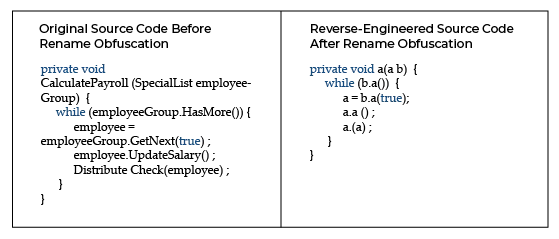
Image Source: preemptive.com
Utilize code obfuscation techniques to make it harder for attackers to reverse-engineer your app’s code.
This makes it challenging to understand the app’s logic, extract sensitive information, or modify the app for malicious purposes.
ProGuard is a popular code obfuscation tool for Android. To enable ProGuard, add the following lines to your build.gradle file:
android {
// …
buildTypes {
release {
minifyEnabled true
proguardFiles getDefaultProguardFile(‘proguard-android-optimize.txt’), ‘proguard-rules.pro’
}
}
}
5. Implement Input Validation and Sanitization:
Validate and sanitize user input to prevent common security vulnerabilities like SQL injection and Cross-Site Scripting (XSS) attacks. Use input validation techniques and regular expressions to ensure that user-supplied data meets the expected criteria.
Here’s how you can implement validating and sanitizing user input using regular expressions in Java:
String userInput = getInputFromUser();
if (userInput.matches(“[A-Za-z0-9]+”)) {
// Valid input
// …
} else {
// Invalid input
// …
}
6. Pay Attention To Google Play Store
When it comes to securing Android apps, an essential feature to be aware of is Google Play Protect. Acting as the built-in security system, it diligently monitors your phone for any unusual app behavior and promptly notifies you about potential issues. While it may not always catch every instance of suspicious activity immediately – a fact that has occasionally been humorously exaggerated in marketing campaigns – the real-world risk to most users remains relatively low.
Play Protect is already active on your phone unless you or someone else inadvertently disabled it. However, it’s a good practice to confirm its status. To do this, navigate to the Privacy & Security section within your Android settings. Look for either “Google Play Protect” or “App security,” tap on it, then proceed to “Google Play Protect.”
On the following screen, access the gear icon in the upper-right corner. Ensure that both toggles are activated in the menu that appears. The primary Play Protect screen will display a confirmation that the system is operational. It operates automatically, though you have the option to manually scan your apps if desired.
Read More: How much does it cost to hire Android developer in India.
7. Enforce Secure Communication
To secure communication between your Android app and your backend server, you should use HTTPS (SSL/TLS) for transmitting data. This encryption ensures that data exchanged between the app and the server remains confidential and cannot be easily intercepted or modified by attackers.
When you enforce secure communication, any data transmitted between the app and the server is encrypted, making it extremely difficult for attackers to eavesdrop or manipulate the information being exchanged.
8. Ask for Credentials Before Showing Sensitive Information
Require users to authenticate themselves before displaying sensitive information within the app. This could involve asking for a password, PIN, or biometric verification.
By asking for credentials, you ensure that only authorized users can access sensitive information. Even if someone gains physical access to the device, they won’t be able to see sensitive data without proper authentication.
Read more: Top app security testing tools and its value.
9. Apply Signature-Based Permissions
Use Android’s permission system to control what resources and actions your app can access. By specifying only the necessary permissions and restricting unnecessary ones, you reduce the potential attack surface.
But the question is how to apply signature-based permissions in Android app security?
Limiting permissions prevents malicious apps or attackers from exploiting unnecessary capabilities of your app, enhancing the overall security of the device and user data.
10. Store Data Safely
Sensitive data like user credentials or payment information should be stored in secure storage areas, such as the Android Keystore, rather than plain text. This provides an additional layer of protection against unauthorized access.
Secure storage mechanisms prevent attackers with device-level access from easily accessing sensitive data, reducing the risk of data theft.
11. Store Only Non-Sensitive Data in Cache Files
Cache files can be accessed by other apps, so avoid storing sensitive data like passwords, personal information, or confidential documents in cache. Only store non-sensitive data that’s necessary for improved app performance.
Storing non-sensitive data in cache files ensures that even if cache files are accessed by unauthorized apps, the exposure of sensitive information is minimized.
12. Follow Network Security Measures
Implement security measures like certificate pinning, which ensures that your app only communicates with servers possessing a specific SSL certificate. Also, avoid hardcoding sensitive information like API keys in your app’s code. For expert assistance in building secure and scalable apps, you can hire dedicated android app developers to ensure best practices are followed.
Network security measures help prevent man-in-the-middle attacks, where attackers intercept and manipulate communication between your app and the server, safeguarding the integrity and confidentiality of the data.
Incorporating these security practices into your Android app helps create a robust security foundation that protects user data, prevents unauthorized access, and reduces the risk of security breaches. Remember that security is an ongoing process, so staying updated with the latest security practices and patches is crucial to maintaining a secure app.
What Are the Top Android App Security Enhancing Tools To Be Used?
There are several excellent tools available to assist in improving Android app security. Here are some of the best tools commonly used in the industry:
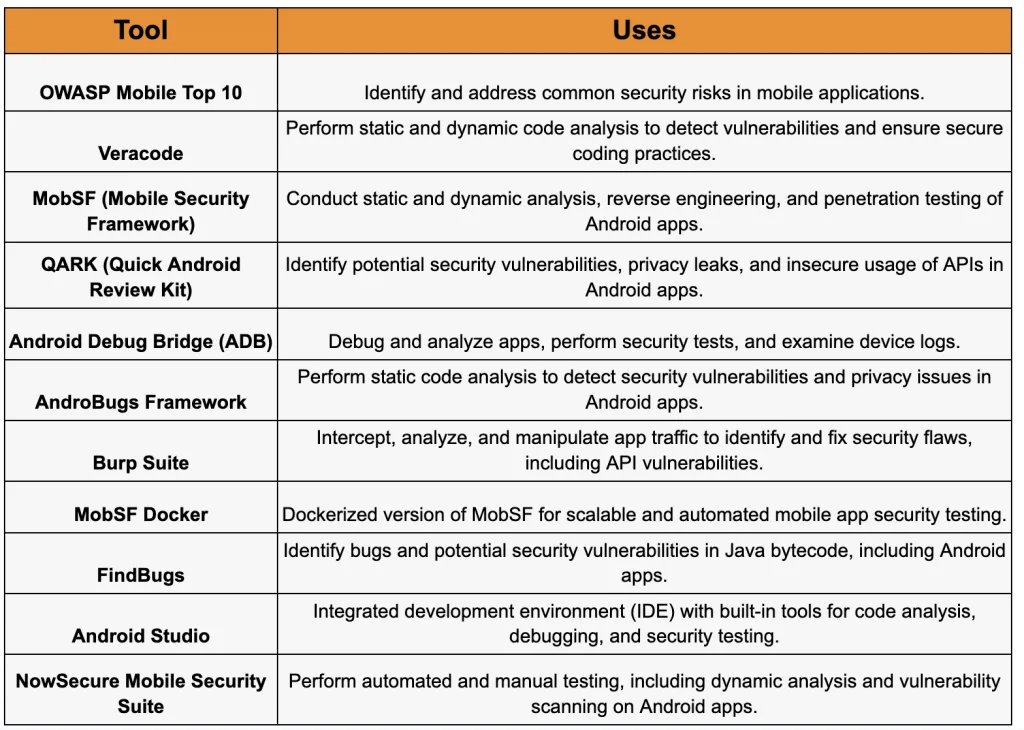
Image Source: appsdevpro.com
These tools provide a range of capabilities for testing, analyzing, and enhancing the security of Android apps. By hiring a full-stack developer in India, you can easily select the most suitable tools depending on specific project requirements and be able to conduct the level of security testing and analysis needed.
Conclusion:
With the increasing need to address security issues in Android app development, it’s crucial for businesses to look for experts who can help implement best practices and enhance app security. This blog has compiled a few most important practices that help you enhance the Android app security. But it all depends on the fact that how will you implement it. To make it work flawlessly, you need to hire a mobile app developer in India that helps you implement the security practices rightly.
In India, AppsDevPro is a leading mobile app development company that offers specialized services to strengthen Android app security. So whether you need to build an Android app from scratch or want to enhance security measures, you can Contact Us for details.
FAQs
How can you secure data storage in Android apps?
Secure data storage in Android apps can be achieved by using encryption algorithms, secure key management, storing sensitive data in SharedPreferences securely, and utilizing secure file storage methods.
What is secure network communication in Android apps?
Secure network communication in Android apps involves using secure protocols (such as HTTPS), validating SSL/TLS certificates, implementing network security configurations, and protecting against man-in-the-middle attacks.
How can you prevent unauthorized access to sensitive app components?
Unauthorized access to sensitive app components can be prevented by implementing proper permission checks, utilizing signature-based permissions, and restricting access to content providers and sensitive activities/services.
How can you handle user authentication securely in Android apps?
User authentication can be handled securely in Android apps by using strong password hashing algorithms (e.g., bcrypt or Argon2), implementing secure password storage practices, enforcing password complexity rules, and enabling multi-factor authentication.
You can also check our other services:
Hire Mobile App Developers in India, Hire Xamarin App Developer in India, Hire iPhone App Developers in India, Hire Android App Developers in India, Hire Flutter App Developer in India, Hire React Native Developers in India, Hire Kotlin Developer in India, Hire Web Developer in India, Hire PHP Developer in India, Hire Laravel Developer in India, Hire Nodejs Developer in India, Hire Microsoft Developer in India, Hire ASP.NET Developer in India, Hire Angular.js Developer in India, Hire React.js Developer in India, Hire E-commerce Developer in India, Hire Magento Developer in India, Hire WordPress Developer, Hire AI Developers in India, Hire Java Developers in India, Hire Python Developers in India, Hire Javascript Developer in India, Hire AR/VR Developers in India, Hire Blockchain Developers in India
