Start your dream project?
We have a TEAM to get you there.How To Build a smart home automation app and how much does it cost to create a smart home automation app?
The general process of building a smart home automation app includes market research and competitor analysis, deciding upon the type of home automation solution, core features, UI/UX design, integrating security policies, and more.
The overall cost to build a smart home automation app with basic functionalities may range from $15,000 to $20,000 for a single platform. The cost to develop a smart home automation app with complex features and enhanced security measures can go up to $50,000.
So businesses, entrepreneurs, and startups looking to build a smart home automation app for smart housing must have all the insights to develop smart home control solutions. What does it take to build a successful smart home automation app?
But before going that deep into the process of building a smart home automation app, let’s understand what exactly it is…
What is a Smart Home Control Automation Tool?
Smart homes are becoming increasingly popular, and it’s easy to see why. From adjusting your lights and entertainment system to keeping an eye on your home’s security and even managing your heating and cooling systems – you name it, smart home technology can probably do it right away without any hitch.
Using advanced technologies, you can have a smart home automation solution that can control almost every aspect of your home with just a few taps on your smartphone or voice commands.
These smart home automation apps are like personal assistants for your home, taking care of the everyday tasks that can be a bit tedious. They bring a whole new level of convenience right to your fingertips.
If you’re interested in developing your own smart home automation app, AppsDevPro can help you hire a mobile app developer in India to assist you at every step of the way. In this blog, we’ll cover the basics of smart home solutions and guide you through the process of developing a custom smart home app.
How Do Smart Homes Automation Apps Are Impacting The Modern Living?
With the way technology is transforming our lives, smart home automation apps have become an integral part of everyone’s lives. Since it adds convenience, energy efficiency, improved security, seamless accessibility, ensuring entertainment, and assuring remote control, therefore, it has taken a central stage in modern life.
If you are still doubting the fact then that how these smart home automation apps are taking place in modern life, then you need to take a look at the important stats related to developing a smart home automation app…
- According to Statista, the smart home automation market has generated a revenue of $139 million in 2023.
- According to the survey, the smart home automation app penetration rate is approximately 16% in 2023 and is expected to hit 28.8% by 2027.
- In the smart home automation market, the number of active households is expected to amount to 672.6 million users by 2027.
- The average revenue per installed Smart Home currently is expected to amount to $381.90.
These statistics are enough to understand the increasing demand for smart home automation apps. If you are a business owner, startup, or entrepreneur planning to build a smart home automation app, then surely it will be a worthy decision.
But how do these applications work and what components do they need to make it work?
Let’s get into it…
How Does a Smart Home Automation System Work?
Home automation is all about automating the control of electronic devices in your home. These devices are connected to the internet, allowing you to control them remotely. Instead of manually operating these devices, they can interact with each other based on predefined rules.
Imagine being able to schedule your lights to turn off automatically when it’s bedtime or having your thermostat adjust the temperature before you even arrive home. This level of automation creates a more convenient and comfortable living experience.

Image Source: technofection
By hiring a software developer in India, you can easily build a smart home automation app that can manage everything from scheduling the automated home lock control to remotely turning off the lights.
But the question that makes you curious about smart home automation apps is how does it work?
The core mechanism of a smart home automation app depends upon the main components of the devices and their connectivity. Let’s discuss it below.
What Are the Main Components of the Smart Home Automation App?
A typical smart home system consists of three key components: a hub, sensors, and actuators. They are all linked through a communication protocol like Wi-Fi, Bluetooth, or ZigBee, enabling them to exchange data and be controlled remotely.
- Hub: Think of the hub as the brains behind your smart home setup. It facilitates communication between apps and devices. It has two essential parts: the backend, which manages the devices automatically, and the client app, which you use to control them.
- Sensors: Sensors are responsible for detecting environmental factors like temperature or potential leaks. They then send this information to the hub, which can make precise decisions based on these inputs.
- Actuators: Actuators, such as smart TVs and thermostats, are devices that change their states in response to commands from the hub. For example, your smart thermostat adjusts the temperature as instructed by the hub.
Home automation typically operates at three levels:
- Monitoring: At this level, you can remotely check the status of your devices through a dedicated app. For instance, you can view live footage from a smart security camera to see what’s happening in and around your home.
- Control: With control capabilities, you can operate your devices from a distance. For example, you can pan a security camera to get a better view of different areas within a room.
- Automation: Automation takes things to the next level. You can set up devices to trigger actions automatically based on specific conditions using the latest technologies like AR, VR, IoT, and AI. For instance, a smart siren can sound whenever a security camera detects motion, providing an extra layer of security to your home.
In a nutshell, home automation offers a seamless way to manage and control your electronic devices, enhancing your daily life with convenience and efficiency. But it all depends on what features and functionalities need to be integrated into the app to offer better-automated home control.
Looking to build a Smart Home Automation App? Look no further! Hire our top mobile app development services and turn your vision into reality with expertise, innovation, and excellence.
Key Features To Build a Smart Home Automation App for Android & iOS Devices
Today’s technology offers a plethora of unique features for software, and when it comes to IoT apps for smart homes, we suggest various features to build smart home automation apps.
- User-Friendly Registration: Ensure easy user registration that prioritizes information security. While allowing registration via social media accounts like Facebook or Google is common, also provides an option for users to set their unique passwords and login names. You can choose to hire Indian app developers who better understand the Android/iOS user’s behavior.
- Remote Control and Automation: Enable users to remotely control all their smart devices, regardless of their location. Additionally, allow them to create automation schedules, such as warming up the house before returning from work or brewing coffee while still in bed.
- Customizable Push Notifications: Configure notifications thoughtfully. Users should have the ability to personalize alert settings, distinguishing between crucial and less important notifications. These notifications should keep users informed about the status of their devices and home without being intrusive. – Health Monitoring Sensors, Automated Kitchen Arm, Illuminated Wall Panels, Intelligent Shower System, Flexible Rollable TVs, Adaptable Furniture, Technology-Free Sanctuary
- User Roles: For households with multiple occupants, implement user roles. This feature allows users to define access rights and responsibilities. For example, it lets children open doors while controlling lights or temperature.
- Scenarios and Automation: Offer the option to create different scenarios by combining tasks. For example, a “leave” scenario could include turning off lights, adjusting temperature, and activating sensors and sirens simultaneously.
- Personal Analytics: Elevate the level of comfort by providing users with personal analytics. Allow them to track and analyze device usage patterns, including TV viewing habits, cooking routines, food inventory in the fridge, and arrival times from work, enabling them to make adjustments for convenience.
- Onboarding Guide: Include a comprehensive onboarding guide that explains equipment installation, app linkage, and usage instructions. Clear and well-organized information is crucial to help users get started smoothly.
- Room Selection Feature: Implement a feature that allows users to select specific areas, such as the living room or bedroom, to manage all devices in that space collectively. This simplifies the operation of smart home setups.
- Access Configuration: After profile creation, enable access customization. Users can create operator profiles with unrestricted access to the entire system, including the wireless router and all devices, or restricted profiles with limited access to specific functions.
- IoT Audio & Video Solutions: Enable users to control audio and video equipment like monitors, players, headphones, cameras, entertainment systems, and speakers using their smartphones, enhancing their home entertainment experience.
- Home Appliance Monitoring: Provide users with the capability to monitor all household appliances effortlessly through the IoT app, making it user-friendly for all age groups.
Incorporating these features into your smart home automation app will enhance user experience, convenience, and the overall value of your application.
How To Build a Smart Home Automation App?
Creating a smart home app involves several important steps to ensure success. Here’s a more user-friendly breakdown of those steps:
Step 1: Explore Your Idea
Begin with a discovery phase to assess the potential of your smart home app. This helps you identify unique opportunities in the market. If you need expert help, you can partner with a team like ProCoders, who can analyze your concept and propose modern technological solutions.
Step 2: Define Features
Carefully choose the features you want in your app. It’s essential to strike a balance between innovation and simplicity, as too many features can make the app complex and slow to develop.
Step 3: Determine Connectivity
Consider how your app will connect with the key elements of a smart home: sensors, actuators, and controllers. You can use Wi-Fi, Bluetooth, or Zigbee, depending on your specific needs and device compatibility.
Step 4: Data Storage
Decide whether you’ll use cloud or local storage for data management. Cloud storage allows users to access data anywhere, but it’s important to choose a reliable platform like AWS, Microsoft Azure, or others, depending on your developer’s expertise.
Step 5: Design Matters
Invest in a stylish and user-friendly design. In a crowded market, a visually appealing and personalized user experience can set your app apart. Consider how data will be displayed and ensure it’s user-friendly.
Step 6: Prioritize Security
Security is critical in smart home apps due to the risk of cyberattacks. Develop a robust security strategy to protect both the app and connected devices.
Step 7: Device Compatibility
When you make a decision to build a smart home automation app, make sure to plan to support a wide range of smart devices. The more compatibility your app offers, the more flexibility and choice it provides to users. Supporting popular brands like Amazon, Samsung, Google, and Phillips can attract a broader user base.
Step 8: Assess Your Team
Evaluate your team’s capabilities and assess whether you have the right developers with the necessary skills. You may need to hire a team or consider outsourcing development to experts who can ensure a successful project as they offer access to a complete team including a project manager, app developer, UI/UX designer, and app tester. The cost to build a smart home automation app is majorly dependent on the hourly cost of the app developer, their location and expertise.
By following these steps, you can navigate the development process and create a smart home app that meets user needs and stands out in the market.
What Security Measures Are Required To Build Smart Home Automation App?
When it comes to building a smart home automation app, it is important to pay serious attention to the security concerns of the app. Security is a critical aspect, given that a significant portion of our lives is moving into the digital realm, despite the fact that 40% of home automation systems have at least one vulnerable device.
Here are some ways to enhance the security of your IoT Home Automation Software:
- Data Encryption: Never store sensitive information like logins or credentials without encryption. Always prioritize data security.
- Regular Password Updates: Encourage users to regularly update their passwords to maintain security.
- Audits, Patches, and Upgrades: Conduct security posture audits and ensure prompt patch releases and software upgrades to address vulnerabilities.
- Separate Networks: Advise users to utilize separate networks for their smart devices, apart from their home Wi-Fi, to enhance security.
- Security Gateways: Implement security portals between the architectural components of your program to control access and protect against unauthorized intrusion.
Now, let’s dive into more specific security measures:
1. Authentication for All Users and Devices:
Ensure that each user or device undergoes authentication before accessing the home automation system. This step prevents unauthorized users from gaining control over the system.
2. Data Encryption in Transit:
Given the substantial volume of data processed in IoT for smart homes, it’s crucial to encrypt all data collected and transmitted by your home automation system.
3. Continuous App Updates:
Since users may not have direct control over updating their smart home devices, you should establish an automated over-the-air update mechanism to ensure devices are regularly updated for security.
4. Open Source Library Updates:
If your smart home apps rely on open-source IoT modules, be aware that they can be vulnerable. Develop a strategy for consistently updating these open-source toolkits to mitigate potential risks.
5. Early Integration of Security:
Security should be an integral part of the home automation program right from the beginning of development. It shouldn’t be an afterthought but should be embedded as a fundamental component of the system’s design.
By following these security measures, you can significantly enhance the safety and reliability of your IoT home automation software, providing users with peace of mind as they embrace digital living.
How To Connect Multiple Smart Home Devices in 1 App?
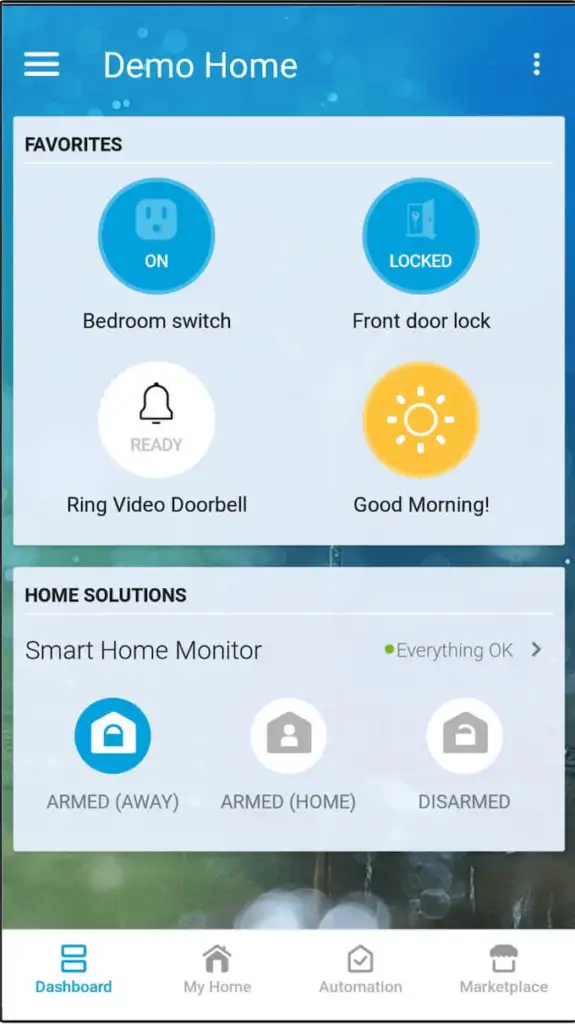
Image Source: online-tech-tips
No doubt in this fact that, that smart home automation apps have become an urgent requirement for the modern lifestyle. But the central question that occurs when you make a decision to build a smart home automation app is “Do you need different apps for different devices?”.
The answer is no!
AppsDevPro can help you build a smart home automation app that gives users the ability to control multiple smart home devices with a single app. There are a few options to consider.
First and foremost, it’s essential to know that this is feasible when all these devices use the same communication protocol. In other words, they speak the same “language.” However, it’s not always practical or cost-effective to restrict yourself to a single protocol, as different ones are better suited for various purposes.
So, here are a few ways to make it possible:
- Smart Home Automation Hub: Think of this as a translator between different protocols. Even if your devices rely on different communication methods, a hub can make them work together seamlessly. It’s like giving them a common language to communicate.
- Partnering with 3rd-Party Providers: Alternatively, you can collaborate with third-party providers who specialize in creating apps like AppsDevPro, that bring various smart home apps together. Users would download the apps for their specific devices, and then install a unifying app that acts as a central control hub. Examples of such apps include Yonomi and ONE.
These approaches allow users to enjoy the convenience of managing multiple smart devices from a single app, even if those devices originally used different communication protocols.
How Much Does It Cost to Build Smart Home Automation App?
The rough estimation to build a smart home automation app can vary significantly from $20,000 to $30,000 and can go above $50,000+ depending on several factors. So if you are looking for the exact cost to create a smart home automation app, then it is important that you know what factors exactly impact the overall development cost.
So here are the few major app development cost-influencing factors that you need to know when estimating the cost of building a smart home automation app:
– Complexity of Features:
The more features and functionalities you want to include in your app, the higher the development cost. Basic smart home automation apps with limited features will be less expensive, while complex apps with advanced automation capabilities and integration with a wide range of devices will be more costly.
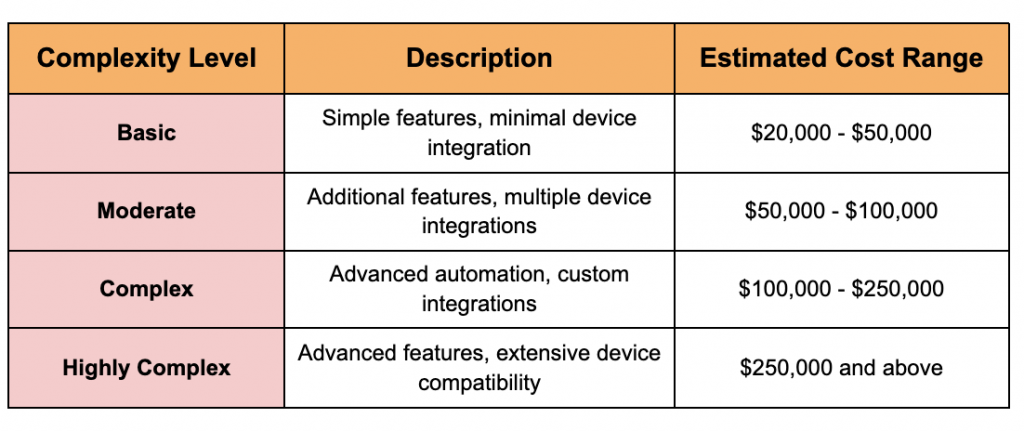
Image Source: appsdevpro
– Operating Platform:
Developing an app for a single native platform (iOS/Android) generally costs between $20,000 to $25,000 which is higher than building a cross-platform app that works on both platforms. Using various leading cross-platform development frameworks like React Native, Flutter, and Xamarin you can save on development time and money.
Usually, the average cost to build a smart home automation app with cross-platform frameworks ranges from $20,000 to $25,000 which is around 50% lower than developing two native apps.
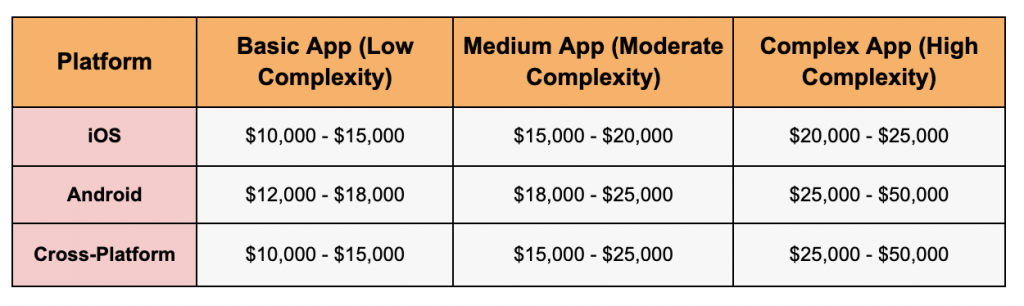
Image Source: appsdevpro
App Integration:
If your app needs to integrate with a variety of smart devices using different protocols (e.g., Wi-Fi, Bluetooth, Zigbee), this can increase development complexity and cost.
User Interface (UI) and User Experience (UX) Design:
Investing in a well-designed and user-friendly interface can increase development costs. A compelling design can enhance user engagement but may require more design and development effort. The overall cost to build the UI/UX design of any app depends upon the number of screens you built and the hourly cost of the UI/UX Developers.
Security:
Smart home apps must prioritize security due to the sensitive nature of connected devices. Implementing robust security measures can add to the development cost. However, it can be reduced, if you choose to hire web developers in India.
Development Team:
To build a smart home automation app you generally need to hire a team of developers that may consist- of business analysts, app developers, quality assurance engineers, and UI/UX designers. The hourly rates to hire full-stack developers in India are comparatively lowest and generally start from $15 to $25 per hour. Rest the cost can vary based on their expertise and location. Hiring a more experienced team may result in a higher initial cost but can lead to a more polished product.
If it comes to a rough estimate, a basic smart home automation app for a single platform might cost anywhere from $20,000 to $50,000. However, more feature-rich and complex apps can easily surpass six figures in development costs. Cross-platform development may reduce 30% to 50% of the total cost of developing two native apps.
So before you come to any decision, it is always worth booking a demo with experts or consulting with app development professionals or agencies to get a more accurate estimate tailored to your specific requirements.
Additionally, consider ongoing costs for maintenance, updates, and potential scalability as your user base grows.
Conclusion: How Does AppsDevPro Can Help In Developing a Smart Home App?
A smartphone app has evolved into a fundamental aspect of modern homes. It offers homeowners not only the convenience of controlling various aspects of their living spaces through their mobile devices but also assures them of top-notch security. With a smart home app, you can seamlessly integrate multiple appliances and systems, all under the same digital roof.
If you’re considering hiring a mobile app developer in India to create your own smart home automation app, AppsDevPro is here to assist you immediately. Our expertise in developing apps using IoT technology and wearable can help bring your vision to life. From designing user-friendly interfaces to ensuring robust security features, we’re committed to providing you with a tailored solution that enhances your home automation experience.
With AppsDevPro, you can transform your house into a smarter and more secure haven, where control and peace of mind are just a tap away. So if you have any queries regarding developing a smart home automation app, then contact us.
FAQs
Can I control my smart home devices remotely?
Yes, most smart home systems allow remote control through dedicated apps. You can manage your devices, set schedules, and monitor your home from anywhere with an internet connection.
What’s the cost of developing a smart home app?
The cost varies based on features, complexity, platform, and more. For a customized quote, consult with AppsDevPro to discuss your specific app development needs.
What are the top 10 home automation APIs?
Some of the top home automation APIs include Google Assistant, Amazon Alexa, Apple HomeKit, Samsung SmartThings, Philips Hue, TP-Link Kasa, and more. The choice depends on your device compatibility and integration needs.
How do I integrate smart home devices with services like Google Home and Amazon Alexa?
Integrating with these services usually involves using their respective developer platforms and APIs. You’ll need to register your smart devices, set up voice commands, and ensure compatibility. AppsDevPro can assist with this integration for your app.
You can also check our other services:
Hire Mobile App Developers in India, Hire Xamarin App Developer in India, Hire iPhone App Developers in India, Hire Android App Developers in India, Hire Flutter App Developer in India, Hire React Native Developers in India, Hire Kotlin Developer in India, Hire Web Developer in India, Hire PHP Developer in India, Hire Laravel Developer in India, Hire Nodejs Developer in India, Hire Microsoft Developer, Hire ASP.NET Developer in India, Hire Angular.js Developer in India, Hire React.js Developer, Hire E-commerce Developer in India, Hire Magento Developer in India, Hire WordPress Developer, Hire AI Developers in India, Hire Java Developers in India, Hire Python Developers in India, Hire Javascript Developer in India, Hire AR/VR Developers in India, Hire Blockchain Developers in India

