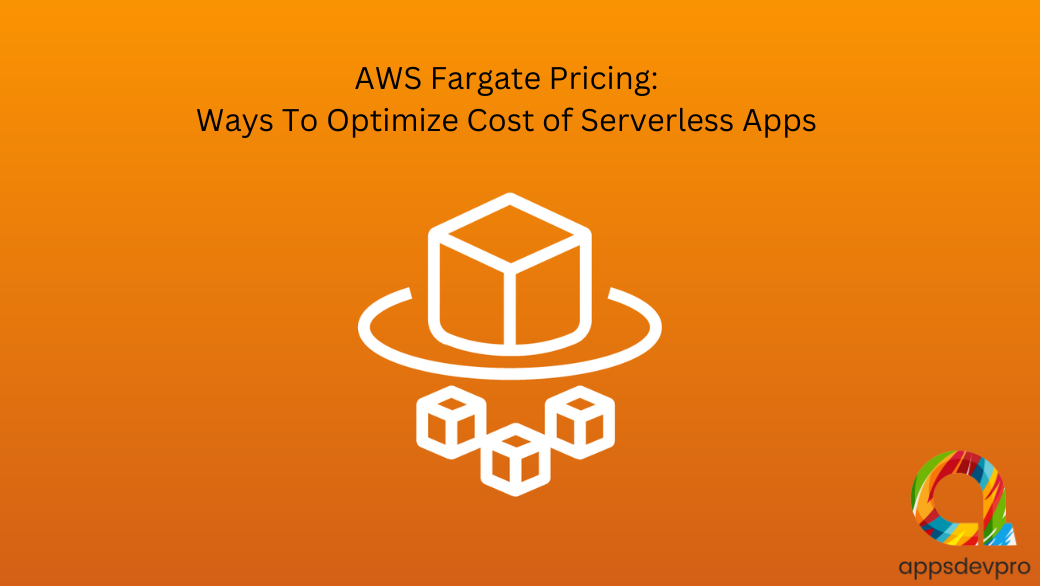
Quick Summary Blog:
As businesses are increasingly moving to cloud-based infrastructure, Amazon Web Services (AWS) has become a popular choice for many. But when it comes to switching to serverless computing services, pricing will be a constant concern for many businesses. So here is a blog guide to help you understand the AWS Fargate Pricing model with a detailed breakdown, examples, and tips for cost optimization to reduce the Fargate cost.
Start your dream project?
We have a TEAM to get you there.AWS Fargate Pricing Model – What exactly it is? What are the major factors affecting the Fargate pricing?
If you have landed on this blog, surely these are the few questions striking your mind. But before we get into the details that So let’s start with the basics…
When it comes to choosing cloud-based services, Amazon Web Service (AWS) provides a broad range of solutions to developers. And one such popular service is AWS Fargate – A serverless compute engine that enables you to deploy and manage Apps, APIs, and microservices on AWS without any need for layering infrastructure.
In recent years, AWS Fargate services have gained enough popularity as they successfully resolved the problem of moving applications from one computing environment to another reliably. Also, AWS Fargate works with both Amazon Elastic Container Services (ECS) and Amazon Elastic Kubernetes Services (EKS), therefore making app scaling simpler and easier.
If you are still wondering what exactly is AWS Fargate and how it works, then let’s check out the quick video…
So the biggest benefit of using Fargate is you can focus on developing your application without having to manage any server and infrastructure. In fact, it cuts down the need for any provision and manages servers while scaling up an app. The containerized architecture of Fargate offers better security as your application is isolated.
All-in-all, if you are hiring a mobile app developer in India to consider Fargate for your serverless application, then probably its cost will be a pressing concern for you. So here is a blog describing the AWS Fargate pricing model and how to optimize its cost.
Amazon Fargate Pricing: How Much Does It Cost?
If you are eyeing the fixed cost of using AWS Fargate, then you might be making a mistake. In fact, AWS Fargate comes with a flexible pricing model that ranges from “Zero upfront cost” to a “Pay-as-you-go” model. To use AWS Fargate, majorly you have to pay the cost of hiring an app developer in India and pay for the number of resources consumed by your containerized applications that are running on ECS or EKS.
If put in simple language, the average AWS Fargate pricing depends upon the amount of vCPU and memory resources consumed by your containerized applications.
Still, there are many more factors affecting the Amazon Fargate pricing, that help you estimate the rough cost of using AWS serverless services.
Looking to hire mobile app coders in India? Choose our expert team for seamless development and cost-effective AWS Fargate pricing solutions!
Factors Affecting The AWS Fargate Pricing
When it comes to calculating the estimated cost of using the Amazon Fargate services, you need to understand how AWS bills for Amazon Fargate services. When it comes to pricing, Amazon Fargate offers a flexible pricing model that is based on various factors such as the region, the size of the containers, and the duration of usage.
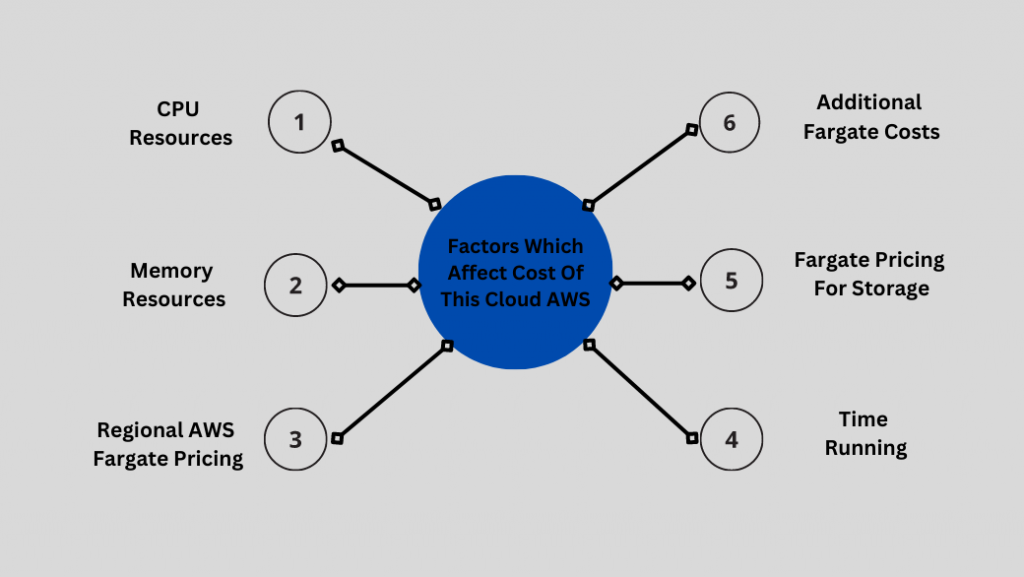
Image Source: appsdevpro.com
Here’s a detailed breakdown of how AWS Fargate will bill you:
1. Container Size
The size of the container you use for your application will go to major impact on AWS Fargate pricing. Depending upon the complexity and size of the app, Amazon Fargate offers various options for container sizes, including 0.5 vCPU and 1 GB of memory, 1 vCPU and 2 GB of memory, 2 vCPU and 4 GB of memory, and 4 vCPU and 8 GB of memory, among others.

Image Source: cloudfront.net
The pricing will depend on the size of the container that you choose, with larger containers generally costing a higher price.
2. Duration Of Usage
The second major factor that affects the AWS Fargate pricing, is it calculates the cost based on the duration of usage which will be measured in seconds. When you hire a software developer in India while going serverless, keep in mind that you are charged for the time your containers are running and rounded up to the nearest second. But it will not charge for idle time.
For example, if your container runs for 3 hours, 15 minutes, and 30 seconds, you will be billed for approximately 3 hours and 16 minutes of usage.
3. Choice Of Region
While calculating the estimated cost of using AWS Fargate services, keep in mind in which location you are using the services. Different regions have their own costing tiers and the same implements to the AWS services.
So the region in which you deploy your Amazon Fargate containers can also affect the pricing. AWS has different pricing tiers for different regions, and prices may vary depending on the availability of software developers to hire in each region.
To provide a rough estimation, let’s consider an example of a container running with 1 vCPU and 2 GB of memory in three different regions: the US East, Europe, and Asia Pacific.
- US East: For a container running with 1 vCPU and 2 GB of memory in the US East region, the approximate cost would be $0.04048 per hour.
- Europe: For the same container running in Europe, the approximate cost would be €0.04368 per hour.
- Asia Pacific: In the Asia Pacific region, the approximate cost for the same container would be AUD 0.0576 per hour.
In addition to the base pricing, there may be additional charges for other services that you use in conjunction with Amazon Fargate, such as storage, data transfer, and load balancing.
So before you get straight into the process of hiring an app developer in India for using serverless AWS services, it is important to review the AWS pricing documentation thoroughly to understand the complete cost structure of using Amazon Fargate in your specific use case.
So now you know the major factors affecting the AWS Fargate Pricing model, but how would you calculate the real cost of using the Amazon Fargate Services…
How To Calculate The Cost of AWS Fargate Services?
While there is no blog guide that will explain the exact AWS Fargate pricing without understanding your serverless app management needs. But if you know what factors are affecting the Amazon Fargate pricing and how each factor will cost you, then you can easily calculate the exact price.
So while you are hiring Indian app developers to use Fargate services but are not sure how it will cost you, then you can refer to this example. Here we will explain the Fargate pricing calculation in detail with a simple example. Let’s get started…
For a month, your Fargate service uses 3 ECS processes that each run for five minutes. Each task needs 2vCPU, 4GB of memory, and 60GB of storage. So what will be your monthly AWS Fargate pricing if you are running Linux/X86 for US East pricing:
Memory Usage: Each task requires 4GB of memory, so the total memory usage for 3 tasks would be 3 x 4GB = 12 GB.
Duration: The tasks run for 5 minutes daily for a month, which is equivalent to 30 days x 5 minutes = 150 minutes or 2.5 hours in total.
Region: The region chosen is US East, so we will refer to the pricing for US East (North Virginia) region.
Storage: Each task requires 60GB of storage, so the total storage usage for 3 tasks would be 3 x 60GB = 180 GB.
External Storage: There is no mention of external storage in the given scenario, so we will not include any additional cost for external storage.
Additional Cost: There is no mention of any additional services or features being used in conjunction with Amazon Fargate in the given scenario, so we will not include any additional costs beyond the Fargate service itself.
Now, let’s calculate the monthly cost for the given scenario:
Step 1: Calculate the Memory Cost
Based on the current pricing (as of April 2023) for US East (North Virginia) region, the cost per GB per hour for Fargate tasks with 2vCPU and 4GB memory is $0.04048.
Calculating Formula = Memory usage (in GB) x Duration (in hours) x Cost per GB per hour
Memory Cost = 12GB x 2.5 hours x $0.04048 = $1.212
Step 2: Calculate the Storage Cost
Based on the current pricing (as of April 2023) for US East (North Virginia) region, the cost per GB per month for Fargate storage is $0.10.
Calculating Formula = Storage usage (in GB) x Cost per GB per month
Storage Cost = 180GB x $0.10 = $18.00
Step 3: Calculate the Fargate Monthly Cost
Calculating Monthly Cost = Memory cost + Storage cost
Fargate Monthly Cost = $1.212 + $18.00 = $19.212 (rounded to the nearest cent)
So, the estimated monthly cost for AWS Fargate services in the given scenario, considering memory usage, duration, region, and storage, would be approximately $19.21.
How To Optimize AWS Fargate Cost and Its Usage?
AWS Fargate is a serverless compute engine for containers that allows you to run Docker containers without the need to manage the underlying EC2 instances. The cost of using these services can be as low as Zero but it can be costlier too.
So how will you optimize AWS Fargate pricing and its usage? Here we are sharing some practical tips and best practices for cost optimization:
1. Choosing Right Size For Your Tasks
Fargate allows you to specify the CPU and memory resources for your tasks. It’s important to choose the right size for your tasks based on your application’s requirements. Overprovisioning can result in higher costs, while underprovisioning can lead to performance issues.
You can use CloudWatch metrics to monitor CPU and memory usage and adjust task sizes accordingly.
For example, if you have a containerized web application that experiences high CPU usage during peak hours, you can increase the CPU allocation for your Fargate tasks during those times and lower it during off-peak hours to optimize costs.
2. Use Task Auto-Scaling
Fargate supports auto-scaling, which allows you to automatically adjust the number of tasks running based on demand.
You can set up auto-scaling policies based on CloudWatch metrics, such as CPU usage or request count, to automatically scale up or down your tasks. This ensures that you only pay for the resources you actually need, helping you optimize costs while maintaining performance.
Read More: Top Blockchain Development Trends in 2024
3. Optimize Container Images
Container images can impact Fargate costs and performance. It’s important to optimize your container images by removing unnecessary dependencies, reducing image size, and using multi-stage build to only include essential components. Smaller container images result in faster startup times and less storage costs.
4. Use the Right Networking Options
Fargate provides different networking options, such as awsvpc and host networking modes. The awsvpc networking mode offers better isolation and security, but it also incurs additional costs as each Fargate task gets its own Elastic Network Interface (ENI).
If you don’t require the additional isolation, you can use the host networking mode to save on ENI costs. Choose the networking mode that best fits your application’s requirements and budget.
5. Use Cost-Effective Storage Options
Fargate tasks can use Amazon EFS, Amazon EBS, or Amazon S3 for storage. For each option, there is different cost calculations.
For instance, Amazon EFS provides shared file storage but incurs higher costs compared to Amazon EBS, which provides block-level storage.
If you don’t need shared file storage, you can choose Amazon EBS to save on storage costs. Alternatively, you can also use Amazon S3 as a cost-effective storage option for storing large volumes of data that don’t require low-latency access.
6. Using Multiple Load Balancer Tool
Another simple way to optimize AWS Fargate pricing is by using multiple load balancers which allow you to efficiently distribute traffic across multiple tasks, reducing the load on individual tasks and improving performance.
For instance, instead of using a single Classic Load Balancer (CLB) or Application Load Balancer (ALB) for all tasks, you can use multiple CLBs or ALBs to distribute traffic based on specific criteria, such as routing traffic to different tasks based on their availability zones, regions, or other attributes.
This can help prevent the overloading of tasks and ensure better resource utilization, resulting in optimized costs.
So these are the few most practical tips for optimizing the Fargate service cost that enables you to reduce cost. However, at the same time, you need to keep need to remember that these optimization tips are not applied to everyone. Before practicing these tips, you need to review and evaluate each practice thoroughly to implement the best optimization strategies.
Conclusion: How Does AppsDevPro Can Help You Build Robust Application With AWS Fargate Services?
Hopefully, with this blog guide, you have got an understanding of AWS Fargate pricing, and best practices to optimize its costs and maximize cost efficiency for your containerized applications. If you are still wondering how it works and costs you in real, then you can hire an app developer in India or choose AppsDevPro as your advanced AWS consulting partner, helping businesses to create robust applications leveraging the benefits of AWS cloud and serverless services.
So no matter how complex your app development requirements are, AppsDevPro can assist you in choosing the right technology that is seamlessly aligned with your business requirements. For any details, you can drop a query or contact our team!
FAQs
How does AWS Fargate pricing compare to other containerization options in AWS, such as Amazon EC2?
AWS Fargate is a serverless compute engine for containers, which means you don’t need to manage underlying EC2 instances like you do with Amazon EC2. Fargate pricing includes the cost of vCPU and memory resources, while EC2 pricing includes the cost of EC2 instances, storage, and other associated costs. Fargate may be more cost-effective for certain workloads, while EC2 may offer more flexibility for other use cases.
Are there any free tier benefits for AWS Fargate?
As of the knowledge cutoff date in September 2021, AWS Fargate does not have a free tier. All usage of Fargate is billed based on the resources allocated and features used, according to the AWS pricing model.
How can I estimate the cost of running my containers on AWS Fargate?
AWS provides a pricing calculator tool that allows you to estimate the cost of running your containers on Fargate based on your expected vCPU and memory usage, region, and other factors. You can also review the AWS Fargate documentation for detailed pricing information.
Does AWS Fargate have any cost-saving options, such as reserved instances or savings plans?
As of the knowledge cutoff date in September 2021, AWS Fargate does not offer reserved instances or savings plans like Amazon EC2. However, you can still potentially save costs by optimizing your container resource usage, leveraging spot instances for tasks with flexible start and end times, or using other cost optimization techniques recommended by AWS.
Are there any data transfer costs associated with AWS Fargate?
Yes, data transfer costs may apply when using AWS Fargate. For example, if your containers need to communicate with other AWS services, such as Amazon S3, Amazon RDS, or Amazon DynamoDB, data transfer costs may apply. Additionally, if your containers are deployed across multiple availability zones or regions, there may be data transfer costs associated with inter-region or cross-AZ traffic.
Can I use AWS Fargate with other AWS services, and are there any additional costs associated with it?
Yes, AWS Fargate can be used in conjunction with other AWS services, such as Amazon Elastic Load Balancing (ELB), Amazon RDS, Amazon EFS, and more. However, please note that there may be additional costs associated with using these services in conjunction with Fargate, as they each have their own pricing model. It’s important to review the AWS documentation and pricing details for each service to understand the cost implications.
You can also check our other services:
Hire Mobile App Developers in India, Hire Xamarin App Developer in India, Hire iPhone App Developers in India, Hire Android App Developers in India, Hire Flutter App Developer in India, Hire React Native Developers in India, Hire Kotlin Developer in India, Hire Web Developer in India, Hire PHP Developer in India, Hire Laravel Developer in India, Hire Nodejs Developer in India, Hire Microsoft Developer in India, Hire ASP.NET Developer in India, Hire Angular.js Developer in India, Hire React.js Developer in India, Hire E-commerce Developer in India, Hire Magento Developer in India, Hire WordPress Developer, Hire AI Developers in India, Hire Java Developers in India, Hire Python Developers in India, Hire Javascript Developer in India, Hire AR/VR Developers in India, Hire Blockchain Developers in India
