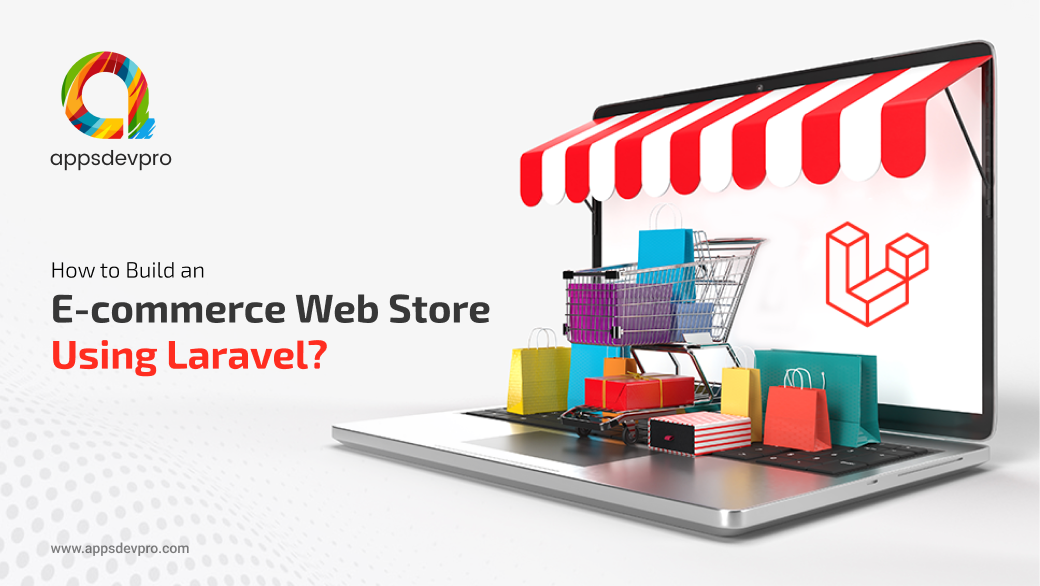
With the increasing competition in the market migrating your business to the online platform and keeping it at the edge of the competition is a great challenge. So how to build an ecommerce web store that has a strong backend which ensures seamless functionality without any downtime? Here’s a comprehensive blog guide explaining the process of building an ecommerce online store, its cost, features, and the role of Laravel.
Start your dream project?
We have a TEAM to get you there.How to build an ecommerce web store? How much does it cost to create an ecommerce store with Laravel?
Well, these are the few questions that are striking to your mind, when you have made a decision to migrate your traditional business model to the online platform. But before that why having an ecommerce store has become a central concern of businesses?
With around 8.03 billion urban population, there are 5.48 billion internet users worldwide, which has grown by 147 million during the past 12 months. These figures are portraying two major points here:
Image Source: datareportal.com
- Firstly, the number of internet users is rapidly growing and people will probably access everything through their mobile devices in the future.
- Secondly, businesses having an online presence can get a chance to reach a wider market share.
If you are a retailer who is still managing your business in that old tired way, then it’s time to realize that people have moved from local shops to marketplaces to then online ecommerce platforms. In fact, Amazon or eBay like ecommerce platforms have long back recognized this changing user behavior and have made their platform highly feature-rich to take meet the growing needs of the users.
Though many of you get inspired by the success of ecommerce apps like Amazon, eBay, and more and get straight into the process to hire web app developers in India. But at the same time, few businesses have some serious doubts about whether investing in an ecommerce app is a worthy decision especially when Amazon-like apps are dominating the market.
Let’s check how developing an ecommerce web store will be a smarter decision.
Why It Is Worthy To Develop an Ecommerce Web Store?
If you are looking for ways to boost your business sales and take your business to new heights then building an e-commerce app should be on your radar. By pairing your app concept with the leading app development technologies, businesses can broaden their offerings and be able to reach and remain open to their customers 24*7.
Further here are a few compelling statistics portraying why developing an e-commerce online store is a worthy decision:
- By 2026, 24% of retail purchases are expected to happen online.
- In 2023, the global e-commerce market is expected to grow by over $8.1 trillion.
- Amazon holds the biggest e-commerce market share which is approx 37.8% of sales.
- Walmart, eBay, and AliExpress are the most visited e-commerce websites with 854.9 million, 669.5 million, and 651.9 million monthly visits respectively.
With these statistics, a few things are clear the ecommerce industry is growing at the fastest pace and will continue to grow and have room for startups. Secondly, the leading ecommerce platforms that are ruling the domain, have one thing in common – that is their unique functionalities and powerful backend.
So if you are all set to hire an ecommerce app developer in India to kickstart your ecommerce store, then take two points very seriously:
- Choosing the best backend technology that makes your ecommerce store work like a well-oiled machine.
- Empower your web app with advanced features that meet the changing needs of the users.
And when it comes to building a high-performing ecommerce online store, Laravel is one of the best ecommerce development technologies that you can rely upon.
Why Choosing Laravel To Create an Ecommerce Online Store?
When choosing the backend technology for developing a web app, developers always pick the one that consumes less time and effort. And that’s where Laravel has taken a central stage and has got the top position.
Image Source: webmobtech.com
As per the survey report, Laravel has got 67,902 stars till Jan 2022. But the question is “How Laravel Can Help You Build High-Performing Online Ecommerce Store?”. Let’s get to know the benefits of using Laravel for developing an ecommerce web store.
Benefits of Using Laravel For Developing Ecommerce Store
While there are hundreds of backend web application frameworks available in the market, here are the few key features that make Laravel a better choice over other frameworks:
- Seamless Integration with Valid Tokens or AJAX Calls: Laravel simplifies the integration of valid tokens or AJAX calls, ensuring secure communication between the frontend and backend of your web application.
- Personalized Web Apps with Clean Syntax: With Laravel’s elegant and intuitive syntax, developers can build personalized web applications while following best coding practices, enhancing security and maintainability.
- Emphasis on Best Coding Practices: Laravel promotes industry-standard coding practices, adhering to security guidelines and helping developers write secure and robust code for their ecommerce applications.
- Powerful Caching System: Laravel’s caching system allows you to store and retrieve cached items efficiently. This system ensures clarity, functionality, and simplicity, optimizing performance and enhancing security in your ecommerce store.
Knowing these benefits, hopefully, you are ready to hire a Laravel developer in India to kickstart your project. But the important thing is “how to build a high-performing online store using Laravel”?
Simple Steps of Building an Ecommerce Web Store From Scratch Using Laravel
Image Source: cloudfront.net
These are the few most common things to remember while developing an ecommerce app. Now let’s discuss some technical steps to build an ecommerce web store from scratch using Laravel:
Step 1: Set Up Your Development Environment
Install PHP, Laravel, and a local development server like XAMPP or Laravel Valet. Set up a database to store your ecommerce store’s data.
Step 2: Create a New Laravel Project
Use the Laravel command-line tool, Composer, to create a new Laravel project. Run the command “composer create-project –prefer-dist laravel/laravel [project-name]” to generate the project’s basic structure.
Step 3: Design and Develop Your Database Structure
Define the tables and relationships required for your ecommerce stores, such as products, categories, users, and orders. Use Laravel’s migration feature to create and manage database tables.
Step 4: Implement Models, Views, and Controllers
Create Laravel models to represent your ecommerce store’s entities, such as products, categories, and users. Design and develop the necessary views to present your ecommerce store’s UI. Write controllers to handle user requests and manage the flow of data.
Step 5: Set Up Routing and URL Structure
Define routes in Laravel’s web.php file to map URLs to specific controllers and actions. Create routes for different functionalities like product listing, shopping cart, user authentication, and order processing.
Step 6: Implement Authentication and User Management
Utilize Laravel’s built-in authentication system or customize it to fit your ecommerce store’s requirements. Implement features like user registration, login, and password reset for secure user management.
Step 7: Build a Product Catalog and Shopping Cart
Develop functionality to display products, filter and sort them based on categories or attributes, and enable customers to add items to their shopping cart. Implement cart management features like adding, updating, and removing items.
Step 8: Enable Checkout and Payment Integration
Integrate a payment gateway with your ecommerce store to handle secure online transactions. You can hire a software developer in India to implement checkout functionality, including order confirmation, payment processing, and email notifications.
Step 9: Implement Order Management and Admin Panel
Create functionality for order management, allowing administrators to view and process orders. Develop an admin panel to manage products, categories, users, and other ecommerce store settings.
Step 10: Test and Deploy
Thoroughly test your ecommerce store to ensure functionality, usability, and security. Fix any bugs or issues encountered during testing. Finally, deploy your ecommerce store to a live server or a hosting provider to make it accessible to users.
This is how you can develop an ecommerce app using Laravel. But what features and functionalities do you need to include in the app?
Must-Have Features to Develop an Ecommerce Web App That Leads To Success
Features and functionalities of any app, are the major component that deeply affects the success of the app. That’s why, businesses prefer hiring app developers in India to implement as many features in the app as they can. But unfortunately, with each feature you add to your app, the cost of app development will ultimately increase. So let’s check out the must-have features for the User panel, retail, and admin panel.
Image Source: fivedottwelve.com
Must-Have Features for User Panel in an Ecommerce Web App:
- User Registration and Authentication: Allow users to create accounts, login securely, and manage their profile information.
- Product Catalog: Display a well-organized catalog of products with detailed descriptions, images, pricing, and filtering options for easy browsing.
- Search Functionality: Implement a powerful search feature that enables users to find products based on keywords, categories, or specific attributes.
- Shopping Cart and Wishlist: Provide users with a convenient shopping cart to add, update, and remove items. Include a wishlist feature for users to save products for future purchases.
- Secure Checkout Process: Enable users to proceed with a seamless and secure checkout process, including multiple payment options, order summary, and shipping information.
- Order Tracking and History: Allow users to track the status of their orders, view order history, and access invoices or receipts.
- Reviews and Ratings: Enable users to provide feedback and ratings for products they have purchased, helping other users make informed buying decisions.
- Personalization and Recommendations: Implement personalized product recommendations based on user browsing and purchase history to enhance the shopping experience.
- Notifications: Send timely notifications to users regarding order updates, promotions, and personalized offers.
Must-Have Features for Retailer Panel in an Ecommerce Web App:
- Retailer Registration and Verification: Allow retailers to create accounts and verify their identity or business credentials.
- Product Management: Provide retailers with a comprehensive dashboard to manage their product inventory, including adding, editing, and deleting products.
- Order Processing: Enable retailers to view and process orders received from customers, update order status, and generate shipping labels or invoices.
- Inventory Management: Offer retailers tools to track inventory levels, manage stock, and receive notifications for low stock or out-of-stock items.
- Sales and Performance Analytics: Provide retailers with detailed reports and analytics on sales performance, popular products, and customer behavior to make informed business decisions.
- In-app Chat/Calls: Facilitate seamless communication between retailers and customers through integrated messaging or chat systems.
Must-Have Features for Admin Panel in an Ecommerce Web App:
- User and Retailer Management: Allow the admin to manage user accounts, roles, permissions, and retailer registrations.
- Dashboard and Analytics: Provide the admin with a comprehensive dashboard displaying key metrics, sales data, and analytics for an overview of the ecommerce store’s performance.
- Content Management System (CMS): Enable the admin to manage website content, such as static pages, banners, promotions, and FAQs.
- Order Management: Allow the admin to view, track, and manage all orders, including order fulfillment, cancellations, and refunds.
- Customer Support Tools: Provide the admin with tools to handle customer inquiries, complaints, and support tickets efficiently.
- Payment and Shipping Integration: Allow the admin to manage payment gateways, configure shipping options, and set up shipping rules and rates.
- Security and Access Control: Implement robust security measures, including role-based access control, to ensure the admin panel’s integrity and protect sensitive data.
These features collectively contribute to the success of an ecommerce web app by enhancing user experience, streamlining retailer operations, and providing the admin with effective management tools. But these are the basic features. So what if you are looking to develop a full-fledged ecommerce app like Amazon?
Here are the few Advanced Features that you need to pay attention…
Advanced Features To Build An Ecommerce Web Store
In addition to the must-have features, integrating advanced features can elevate the functionality and user experience of an ecommerce web store. Here are some advanced features to consider:
- Product Recommendation Engine: Implement a personalized recommendation engine that analyzes user behavior, purchase history, and preferences to suggest relevant products, increasing cross-selling and upselling opportunities.
- Advanced Search and Filtering: Enhance the search functionality with advanced filters, sorting options, and faceted search to help users quickly find products based on specific attributes, price ranges, or custom criteria.
- Social Media Integration: Enable users to share products, reviews, or purchases on social media platforms, as well as facilitate social login options for a seamless registration and login process.
- Multiple Payment Options: Integrate various payment gateways, such as credit cards, digital wallets, and alternative payment methods, to provide users with a wide range of payment options for convenience and flexibility.
- Customer Loyalty Program: Develop a customer loyalty program that rewards repeat purchases, referrals, or specific actions with discounts, exclusive offers, or loyalty points, fostering customer retention and engagement.
- Real-Time Inventory Management: Implement a real-time inventory management system that automatically updates stock levels, triggers notifications for low stock, and prevents overselling to ensure accurate product availability information.
- Advanced Analytics and Reporting: Utilize advanced analytics tools to gain deeper insights into customer behavior, sales patterns, conversion rates, and marketing campaign performance. Generate comprehensive reports and visualizations to inform data-driven decision-making.
- Mobile Commerce (mCommerce): By hiring a full-stack developers in India you can build a responsive and mobile-friendly web store that offers a seamless shopping experience across different devices, or consider developing a dedicated mobile app for iOS and Android platforms to tap into the growing mobile user base.
- Integration with ERP/CRM Systems: Integrate your ecommerce web store with enterprise resource planning (ERP) or customer relationship management (CRM) systems to synchronize data, streamline operations, and provide a unified view of customers, orders, and inventory.
- AI-Powered Chatbots and Customer Support: Implement AI-powered chatbots to provide instant customer support, answer frequently asked questions, assist in product selection, and handle basic inquiries, improving customer satisfaction and reducing support response time.
These advanced features can enhance the functionality, user experience, and business performance of an ecommerce web store, providing a competitive edge in the market and catering to evolving customer expectations.
How To Make Money From Ecommerce Apps From Day 1?
So you have put huge efforts into app development, but monetizing your app and making money from it is the main purpose of developing an app. So how will you make a profit from your ecommerce app?
Let’s check the potential monetizing strategies that have been used by leading portals like Amazon, eBay, and more.
- Product Sales: Generate revenue by selling products or services through your ecommerce web store.
- Subscription Model: Offer premium content, exclusive deals, or access to special features through a subscription-based model.
- Affiliate Marketing: Earn commissions by promoting and selling products from other companies through affiliate partnerships.
- Advertising: Display targeted ads on your web store and earn revenue through pay-per-click (PPC) or display advertising.
- Dropshipping: Partner with suppliers to sell their products, handling the marketing and customer experience while the supplier handles fulfillment.
- Sponsored Content: Collaborate with brands to feature their products or create sponsored content on your web store.
- Membership Program: Offer a paid membership program with benefits like discounts, exclusive content, or early access to new products.
Depending upon the choice of monetizing strategies, you can make a huge profit right from its launch…But now let’s come to another major pressing point, how much will it cost to create an ecommerce web store using Laravel?
How Much Does It Cost To Create an Ecommerce Web Store?
The cost of creating an ecommerce web store can vary based on several factors, including the complexity of features, design requirements, development time, and the expertise of the development team. Here’s a rough estimation for a basic, mid-level, and advanced-level ecommerce web store:
Image Source: simicart.com
1. Basic Ecommerce Web Store
A basic ecommerce web store typically includes essential features such as product listing, shopping cart, payment integration, and basic user management.
Cost range: $10,000 to $15,000
2. Mid-level Ecommerce Web Store
A mid-level ecommerce web store includes more advanced features such as product search, user registration and authentication, inventory management, order tracking, and additional customization options.
Cost Estimation: $15,000 to $20,000+
3. Advanced Ecommerce Web Store
An advanced ecommerce web store involves complex functionalities such as personalized product recommendations, advanced search and filtering, third-party integrations (CRM, ERP), multi-vendor support, advanced analytics, and a highly customized design.
Cost Estimation: $25,000 – $30,000+
It’s important to note that these cost ranges are rough estimations and can vary significantly based on individual project requirements, specific customization needs, the geographic location of the development team, and other factors. It’s recommended to consult the experts before you make a final decision.
Conclusion:
How Does AppsDevPro Can Help You Build Ecommerce Web Store With Laravel?
With this blog guide, you have got an idea that migrating your business to an online platform will be a sensible decision. But the success of the store will majorly depend on the skills of the mobile app developer you hire and their expertise in transforming the idea into a robust solution.
AppsDevPro is a leading platform to hire web app developers in India that specializes in building ecommerce web stores using Laravel. Our expert team of developers has extensive experience in leveraging Laravel’s powerful features to create high-performing and feature-rich online stores.
With our expertise, we can help you build a customized and scalable ecommerce web store that meets your specific business requirements. Contact Us today to discuss your project and start building your successful ecommerce web store with Laravel.
FAQs
Can I manage products, orders, and inventory efficiently in my Laravel ecommerce web store?
Yes, Laravel provides powerful tools for managing products, orders, and inventory. You can create admin panels to handle inventory management, and order processing, and generate reports to track sales, ensuring efficient management of your ecommerce operations.
Is Laravel ecommerce web store secure?
Laravel incorporates built-in security features such as hashed password storage, CSRF protection, and SQL injection prevention. Additionally, Laravel’s active community and regular updates ensure the framework stays up-to-date with the latest security practices, providing a secure foundation for your ecommerce web store.
Is it possible to scale my Laravel ecommerce web store as my business grows?
Absolutely! Laravel’s modular and scalable architecture makes it easy to expand and scale your ecommerce web store as your business grows. With proper code organization and database optimization, you can handle increased traffic and add new features without compromising performance.
You can also check our other services:
Hire Mobile App Developers in India, Hire Xamarin App Developer in India, Hire iPhone App Developers in India, Hire Android App Developers in India, Hire Flutter App Developer in India, Hire React Native Developers in India, Hire Kotlin Developer in India, Hire Web Developer in India, Hire PHP Developer in India, Hire Laravel Developer in India, Hire Nodejs Developer in India, Hire App Developers in India, Hire AI Developers in India, Hire Java Developers in India, Hire Python Developers in India, Hire Javascript Developer in India, Hire Full Stack Developers in India
