Start your dream project?
We have a TEAM to get you there.How to create custom animation with react native?
Do you really think it is impactful?
Well, the impact of visuals is always lasting on users than text. But it all depends on how smart and tricky the designs you used in your mobile app are.
Experts say that “Animations allow you to convey physically believable motion in your app interface”.
- According to a report on LinkedIn, websites with well-executed animations can increase conversion rates by up to 80%.
- Animations can make mobile apps more visually appealing and engaging, leading to higher user retention rates. Another survey report says that 94% of marketers agree that videos have helped increase user understanding of their products or services.
- The studies say that using animations in the form of micro-interactions, such as loading spinners or progress bars, can significantly reduce bounce rates and increase conversions.
These statistics are clearly portraying that animations can have a great impact on the mobile app. But how to create highly impactful animations for your app?
React Native is globally trusted for its powerful Animated APIs as it provides two complementary animation systems – Animated for granular and interactive control of specific values and LayoutAnimation for layout transactions.
Before you get straight into hiring React Native developers in India, you need to understand the popular tools required for developing custom animations with React Native…
Popular Tools To Create Custom Animation With React Native
React Native is a wholesome framework that offerings a wide range of ready-to-use UI components that help you make a beautiful yet user-friendly interface. But adding animations to your app screen can take the game to the next level. By hiring mobile app developer in India, you can easily build a custom animation with React Native, but what are the best choice of animation tools that you can use for developing customer animation?
Here’s a list of popular React Native tools used for developing animation.
1. Animated API (built-in)
React Native includes a built-in Animated API that provides a simple and powerful way to create animated components. It allows you to define animated values, interpolate them, and apply them to various visual properties of React Native components. The Animated API is widely used and well-documented, making it a popular choice for creating custom animations.
2. React Native Animatable
Popularity on GitHub: 16.2k stars
In case, if you are looking for a simple and easy-to-use animation tool then React Native Animatable is a declarative animation library that offers a wide range of pre-defined animations and transitions. It allows developers to animate React Native components with simple configurations, eliminating the need to write complex animation code manually. Animatable provides an intuitive and easy-to-use interface for creating custom animations.
3. React Native Magic Move
Popularity on GitHub: 5.3k stars
To build seamless animations and transitions between screens, you can prefer using React Native Magic Move It allows elements with the same unique identifier to smoothly animate between different states or screens. Magic Move is commonly used for creating visually appealing transitions, such as shared element transitions, in mobile apps.
4. React Native Pose
Popularity on GitHub: 6.1k stars
It is another powerful animation tool that provides a declarative API for creating and controlling animations using natural physics-based motion. Pose allows developers to define animated poses and easily orchestrate complex animations with intuitive syntax. It offers features like drag gestures, spring animations, and fluid animations.
5. React Native SVG
Popularity on GitHub: 2.5k stars
React Native SVG is a library that enables the usage of SVG (Scalable Vector Graphics) files in React Native apps. It allows you to create and animate vector graphics using SVG elements and properties. With React Native SVG, you can build complex and interactive animations using vector graphics, offering flexibility and scalability in your animations.
These tools come up with different features and approaches and allow developers to create custom animations in React Native without any hassle. Still, depending on your project requirements and animation needs, you can choose the tool that best fits your use case and development style.
Looking for top React Native app development services? Hire us to create custom animations with React Native and bring your app to life!
Now the next question is how these tools help you create a custom animation in React Nation.
Let’s get straight into it…
How To Develop Custom Animation in React Native? 6 Simple Steps To Follow
With React Native’s easy-to-use and readymade UI components, developing a cross-platform app with React Native app quite easy. But you need to hire a full-stack app developer in India when it comes to creating custom animation with React Native. In case, if you are not sure where to start and what things you need to get ready with, then here’s a quick tutorial that help you develop animations to make your app look highly interactive and captivating.
6 Simple Steps To Create Animation with React Native
To create a custom animation with React Native, you can follow these steps:
Step 1: Set up a React Native project
a. Install Node.js: Download and install Node.js from the official website.
b. Install React Native CLI: Open a command prompt and run the following command:
npm install -g react-native-cli
c. Create a new React Native project: In the command prompt, navigate to the directory where you want to create your project and run the following command:
npx react-native init MyAnimationProject
d. Change to the project directory: Run the following command to navigate to your project’s directory:
cd MyAnimationProject
Step 2: Install Required Dependencies
a. Install React Native Gesture Handler: Run the following command to install the Gesture Handler package:
npm install react-native-gesture-handler
b. Install React Native Reanimated: Run the following command to install the Reanimated library:
npm install react-native-reanimated
c. Link the dependencies: Run the following command to link the newly installed dependencies:
npx react-native link
Step 3: Create the Animation Component
Create a new file called AnimationComponent.js in the project’s src directory.
Open AnimationComponent.js in a code editor and import the required modules:
import React, { useRef } from ‘react’;
import { View, Animated } from ‘react-native’;
Define the animation component and export it:
const AnimationComponent = () => {
const animationValue = useRef(new Animated.Value(0)).current;
// Animation logic goes here
return (
<View>
{/* JSX components */}
</View>
);
};
export default AnimationComponent;
Step 4: Define the animation logic
Inside the AnimationComponent function, define the animation logic using the Animated module.
For example, let’s create a fade-in animation:
const fadeInAnimation = () => {
Animated.timing(animationValue, {
toValue: 1,
duration: 1000, // Animation duration in milliseconds
useNativeDriver: true, // Enable native driver for better performance
}).start();
};
Call the fadeInAnimation function inside the component to trigger the animation. For example, you can trigger the animation when the component mounts:
useEffect(() => {
fadeInAnimation();
}, []);
Step 5: Implement the animated component in your app
Open the App.js file in a code editor.
Replace the existing code with the following code:
import React from ‘react’;
import AnimationComponent from ‘./src/AnimationComponent’;
const App = () => {
return (
<AnimationComponent />
);
};
Step 6: Run the app
a. Connect your physical device or start an emulator.
In the command prompt, run the following command to start the React Native packager:
npx react-native start
b. In a separate command prompt, run the following command to build and run the app on your device/emulator:
Android:
npx react-native run-android
iOS:
npx react-native run-ios
Now, you should see your custom animation in action on your device/emulator. This is a basic tutorial that you can refer to have an idea that how you can create custom animation with React Native. For more complex animations and interactions it will be required to use different animation functions and properties provided by the Animated module in React Native.
Now you know how to add animations and what tools to be used in React Native. But the central question is what type of React Native applications you can develop with Animations…
What Type of React Native Applications You Can Develop Using Animations?
There are a number of business apps you can develop using React Native animations that help you grab users’ attention and impact on business revenue. Some of the leading app examples are:
1. Developing an E-commerce App With React Native
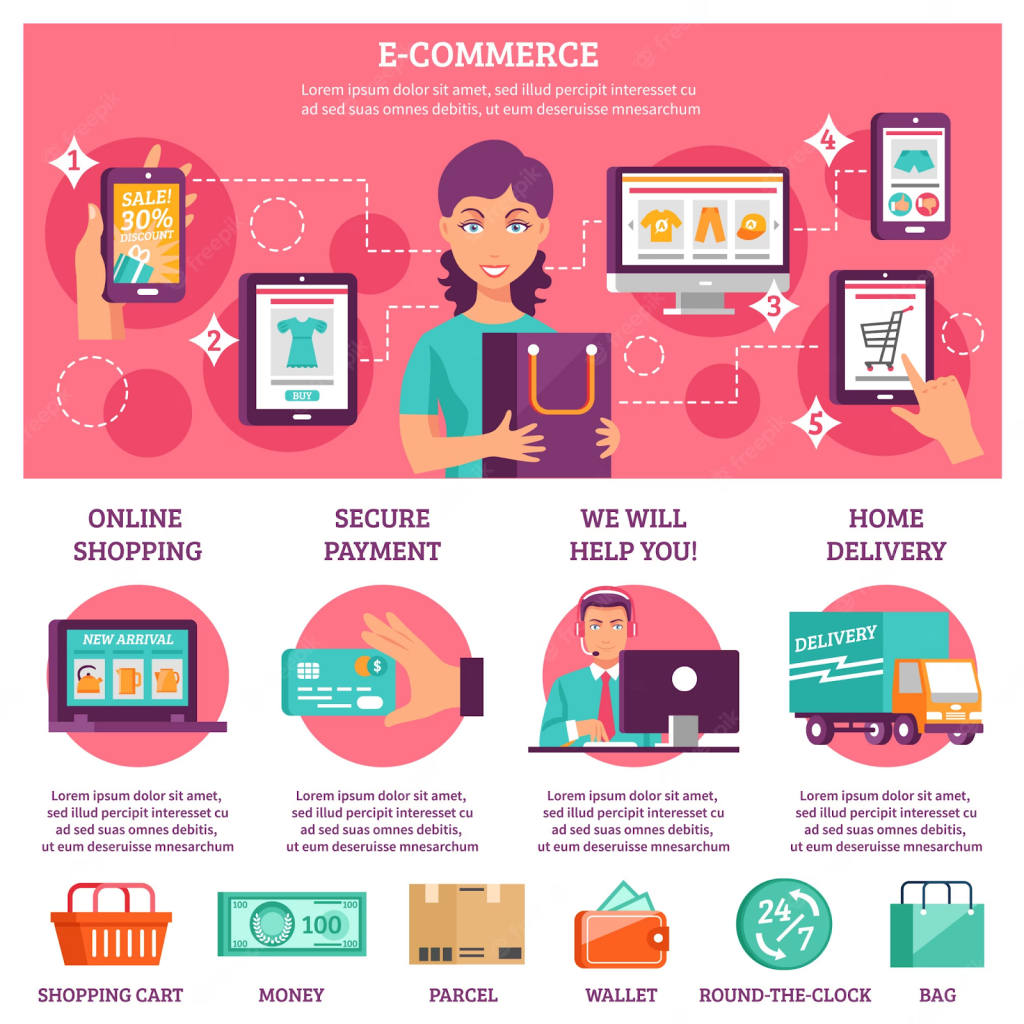
Image Source: freepik.com
Animations can greatly improve the user experience of e-commerce apps by providing visual feedback and engaging interactions.
According to a study, well-executed animations can boost conversion rates by up to 1.5 times.
Examples include smooth transitions when adding items to the cart, animated product galleries, and visually appealing checkout processes.
2. Make Your Fitness Apps More Impactful
It’s very common to use animations n fitness apps to guide users through workout routines with animated exercise demonstrations. Interactive animations can help users visualize the proper form and techniques of workouts.
Additionally, animated progress indicators and achievement celebrations can motivate and engage users during their fitness journey.
3. Using Animations In Travel Apps
Make your travel business more appealing and immersive. According to a survey, 84% of travelers prefer apps that provide interactive and visually appealing content.
For example, animated map transitions can provide smooth navigation between destinations, and visually appealing effects can be used when displaying flight or hotel search results.
4. Finance Apps
A study conducted found that well-designed animations in finance apps can increase user satisfaction by 50%.
Animations can enhance the user experience in finance apps by making complex data more accessible and engaging. Animated charts and graphs can provide interactive data visualization, and animated transitions between screens can create a seamless flow in the app.
Read more: How to create a payment gateway app and its cost.
5. Social Media Apps

Image Source: freepik.com
Animations play a crucial role in social media apps to create visually stunning user interfaces. Examples include animated feed transitions, interactive photo filters, and animated reactions to user actions.
According to a report, 73% of marketers believe that social media animations have a positive impact on user engagement.
Engaging animations can improve user retention and increase app usage and enables them to make quicker buying decisions.
In a nutshell, there are bundles of applications that businesses can refer to developing with React Native. All you need to do is to hire software developers in India that can help you transform your app idea into a perfect solution. But how much does it cost to build an app with React Native?
Let’s get an answer…
How Much Does It Cost to Build React Native App With Custom Animations?
The cost of building a React Native app with custom animations can vary based on several factors, including the complexity of the animations, the number of screens/pages, the level of interactivity, and the development rates of the team involved. Here are some rough estimations based on complexity:
1. Simple Animations
Basic animations usually refer to simple transitions, fades, or scaling effects. These animations can typically be implemented with existing React Native animation libraries or built-in features.
The average cost for such animations can range from $500 to $2,000 per screen.
2. Mid-Level Animations
It involves more complex transitions, interactive elements, and custom-designed animations. This may include animations for complex data visualization, interactive charts, or animated gestures.
The cost for moderate animations can range from $2,000 to $5,000 per screen.
3. Advanced Animations
They are highly customized and may require in-depth knowledge of animation frameworks, physics-based animations, or complex interactive experiences. Examples include 3D animations, complex particle effects, or interactive game-like experiences.
Usually, the average cost for developing advanced animations can range from $5,000 to $10,000+ per screen.
Well, these are rough estimations and can vary significantly based on individual requirements and the expertise of the development team. Additionally, the overall cost of the React Native app will also include other factors such as UI/UX design, backend development, testing, and deployment.
Conclusion:
With this blog, you have got an idea about how to build custom animations in React Native. But this blog has explained to you a basic tutorial. So what if you need to build complex animations on multiple screens? That’s where you need to hire mobile app developers in India to customize animations that perfectly fit your app requirements.
And AppsDevPro is one of the leading platforms to hire React Native developers in India who have excelled in building high-performing business apps integrated with top-notch features and animations. For more details and discussions, you can Contact Us or drop your query below.
FAQs
How can I create custom animations in React Native?
To create custom animations in React Native, you can use the Animated API provided by the React Native library. The Animated API allows you to define animated values and apply various animation functions and properties to create desired effects. You can animate component styles, transform properties, opacity, and more.
Are there any libraries or frameworks available to simplify animation development in React Native?
Yes, React Native provides several animation libraries and frameworks that can simplify animation development. Some popular options include React Native Animatable, React Native Reanimated, and React Native Gesture Handler. These libraries offer pre-built animations, simplified syntax, and additional features for creating complex and interactive animations.
How can I handle user interactions with animated components in React Native?
React Native provides gesture-handling libraries like React Native Gesture Handler that allow you to handle user interactions with animated components. With these libraries, you can detect gestures such as taps, swipes, pinches, and pans, and respond with custom animations or actions based on user input.
You can also check our other services:
Hire Xamarin App Developer in India, Hire iPhone App Developers in India, Hire Android App Developers in India, Hire Flutter App Developer in India, Hire Kotlin Developer in India, Hire Web Developer in India, Hire PHP Developer in India, Hire Laravel Developer in India, Hire Nodejs Developer in India, Hire Microsoft Developer in India, Hire ASP.NET Developer in India, Hire Angular.js Developer in India, Hire React.js Developer in India, Hire E-commerce Developer in India, Hire Magento Developer in India, Hire WordPress Developer, Hire AI Developers in India, Hire Java Developers in India, Hire Python Developers in India, Hire Javascript Developer in India, Hire AR/VR Developers in India, Hire Blockchain Developers in India

