
Quick Summary of the Blog:
Swap your traditional employee time managing methods with custom employee tracking software to monitor your employees remotely. Building employee time-tracking software for your business enables you to keep your employees on the right track. Let’s dig deep into this blog to understand why you need the best employee time-tracking software and how to create it.
Start your dream project?
We have a TEAM to get you there.Are you still struggling to choose between manual and automated employee time-tracking software solutions?
Running a small business is no easy feat. With limited resources and tight budgets, every decision matters. One crucial aspect that often gets overlooked is efficient time management. Without a clear understanding of how time is being spent, small businesses can find themselves struggling to optimize productivity and maximize profits.
If you are also one of those constantly struggling with tracking employee hours, monitoring attendance, and accurately calculating payroll, then it’s time to consider implementing custom employee time-tracking software.
Imagine having a tool that not only simplifies time management but also improves productivity, streamlines operations, and boosts overall efficiency.
In this blog, we’ll dive into the importance of having employee time-tracking software specifically tailored for small businesses. So, let’s uncover why this modern-day solution is a game-changer for entrepreneurs like you.
Why Businesses Should Switch To Automated Employee Tracking Systems?
When it comes to monitoring and tracking employee’s time, broadly there are two major options – manual and automated time-tracking solutions.
Manual Vs automated employee time tracking software: which one should you choose?
When it comes to choosing between manual and automated employee time-tracking software, there are several factors to consider. Both options have their advantages and disadvantages, so the choice depends on the specific needs and requirements of your organization. Here’s a comparison to help you make an informed decision:
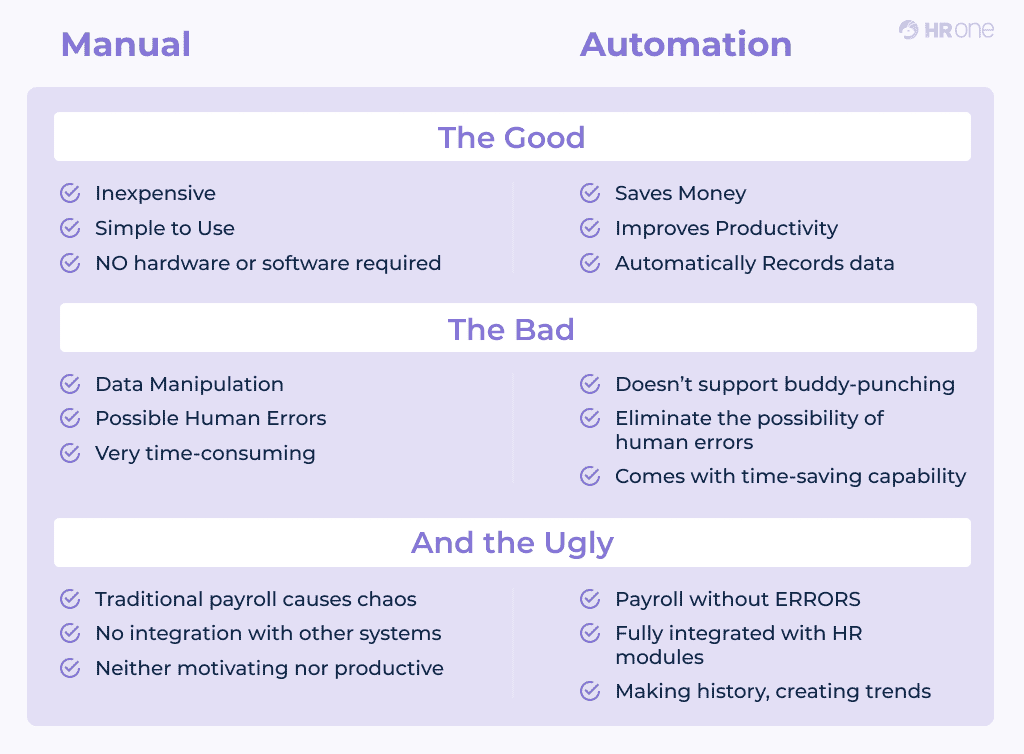
Image Source: hrone.com
Manual Employee Tracking Software:
Manual time tracking solutions like traditional timesheets or punch cards are best suited for small organizations who are working with small teams and at the same place. Let’s check out the pros and cons further.
Pros:
- Simple and low-cost: Manual time-tracking methods like timesheets or punch cards are usually inexpensive to implement.
- Familiarity: Some employees may prefer traditional methods as they are already familiar with.
- Flexibility: Manual methods can accommodate unique situations or irregular work schedules.
Cons:
- Errors and inaccuracies: Manual tracking is pronhttps://youtu.be/tHtUcWrTWowe to errors, such as forgotten entries or miscalculations.
- Time-consuming: It can be time-consuming for employees to record their time manually, and for managers to review and process the data.
- Lack of real-time employee Insights: Manual methods may not provide up-to-date insights into employee attendance or project progress.
Custom Employee Time Automated Employee Time Tracking:
Large organizations working with big numbers of employees at various locations and using mixed work cultures – can’t survive without custom employee tracking software. With automated employee time tracking software, organizations can manage all the employee data from a central place.
Pros:
- Accuracy: The best advantage of having automated employee time-tracking software is it can reduce the risk of human error and provide accurate time-tracking data.
- Efficiency: Time-tracking software automates the process, saving time for both employees and managers.
- Real-time insights: Custom employee tracking software can provide real-time information on attendance, project hours, and productivity.
Cons:
- Upfront Cost: Depending on the software and features, automated time tracking solutions may come with a higher upfront or ongoing cost but its automated features can easily cover up the cost that usually businesses drain on employees working hours for managing lengthy manual reports.
- Learning curve: Employees and managers may need to learn how to use the software effectively.
- Technical issues: Like any software, automated employee time tracking software can have occasional technical glitches or require maintenance but by hiring software developers in India, you can easily manage the issues.
Considering these factors, automated employee time-tracking software can be more beneficial in many cases, especially for organizations with larger teams, remote workers, or complex project management needs. Automated employee time tracking software offers higher accuracy, efficiency, and real-time insights. However, if your organization has simple time-tracking requirements or employees who prefer manual methods, a manual system can still be a viable option.
Still, the ultimate choice is depending upon your business needs as there is no solution that universally fits all organizations. So organizations who are interested in developing custom employee time tracking software can check out, how actually automated tracking solutions work practically.
How Does Automated Employee Time Tracking Software Work?
The workflow of all the employee time tracking software is the somehow same and begins with signing up for an account, selecting a project, and starting working. Still, if you are looking to create an app for multiple platforms, then you can hire React Native developers in India, that help you build an app that ensures seamless user experience across the OS.

Image Source: timentask.com
Here’s a step-by-step explanation of how automated employee time tracking software typically works:
Step 1: Setup and Configuration
Initially, the software needs to be set up and configured according to the organization’s requirements. This involves creating user accounts for employees and managers, defining access levels, and configuring settings such as pay rates, overtime rules, and project codes.
Step 2: Employee Clock-In/Clock-Out
Employees use various methods to record their work hours, depending on the system in place. Some common methods include:
- Biometric Devices: Employees use fingerprint or facial recognition to clock in and out.
- Web-Based Systems: Employees access an online portal or mobile app to log their time using unique login credentials.
- Time Clocks: Physical time clocks are used, where employees swipe badges or enter unique codes.
- GPS Tracking: For mobile employees, GPS tracking captures their location and time of arrival/departure.
Step 3: Time Data Capture
When employees clock in or out, the software records the relevant data, including the timestamp, employee identification, and any additional information required (e.g., project/task codes, location data). Also, the data is securely stored in a centralized database or you can choose cloud computing services.
Step 4: Real-Time Tracking and Reporting
Get real-time visibility into employee attendance and working hours by customizing the employee time tracking software. Since time tracking and real-time reporting is the main functionality of the app, so make sure you hire mobile app developers in India with the right skills.
Managers can access dashboards or reports that display information such as employee clock-in/out times, total hours worked, breaks taken, and current project status. This allows managers to monitor employee activity, track progress, and make informed decisions.
Step 5: Overtime and Rules Calculation
The software can automatically apply overtime rules based on predefined parameters and calculates overtime hours, track time off, and applies pay rates accordingly. This streamlines the payroll process and ensures accurate compensation for employees.
Step 6: Integration with Payroll and Other Systems
With the help of experts, you can integrate your employee time tracking software with HR systems to automate your payroll process. This integration allows seamless transfer of time data, reducing manual data entry and potential errors. It simplifies payroll processing and ensures accurate and timely payments to employees.
Step 7: Reporting and Analytics
Managers can generate detailed reports on various aspects, such as labor costs, project hours, employee productivity, and attendance patterns. These insights help in monitoring performance, identifying areas for improvement, and making data-driven decisions.
Step 8: Compliance and Audit Trails
Automated employee time tracking software ensures compliance with labor laws and regulations by maintaining an accurate and reliable audit trail. Since it’s a complicated task, though it is worth hiring programmers in India with the right experience to capture detailed timestamps, employee information, and activity logs, providing evidence of compliance in case of audits or disputes.
Step 9: System Updates and Maintenance
The software provider regularly releases updates and patches to improve functionality, security, and performance. Organizations need to ensure they have the latest version of the software and perform routine maintenance tasks to keep the system running smoothly.
Developing custom employee time tracking software could be far easier if you choose to hire app developers in India. They will help you integrate the right choice of features to make it function in the best way.
Read more if you want to learn more about designing the best UI/UX for the app!
So let’s check out the must-have features required to build employee time tracking software…
What are the Features of Custom Employee Tracking Software?
You should hire android app developers in India and iOS developers who can build the below-mentioned features of employee tracking software:
1. Automated Time Tracking: The software should be able to track employee hours, overtime, and time-off requests with ease.
2. Performance Management: Monitor and track employees’ performance in real-time, enabling businesses to make better decisions.
3. Attendance Tracking: Automate employee time tracking software to help in tracking and calculating employee’s working days.
4. Leave Management: Manage employee’s leave requests and keep track of their leave balances.
5. Shift Scheduling: Automatically generate schedules based on employee availability, preferences, and skills.
6. Task Management: Assign tasks to teams or individuals, set deadlines, and track progress.
7. Employee Database: Keep an up-to-date record of all employee information in one secure location.
8. Online Timesheets: Allow employees to submit timesheets quickly and easily via the web.
9. Mobile Accessibility: Enable employees to access the software from any mobile device.
10. Document Storage: Provide a secure storage area for employee documents such as contracts and insurance forms.
11. Notification System: Notify employees about changes or events with customizable alerts.
12. Payroll Integration: Connect payroll software to the system to easily calculate salaries and deductions.
13. Reporting & Analytics: Generate detailed reports to gain insights into employee performance.
14. Employee Directory: Create a centralized directory of all active employees with up-to-date contact information.
15. Benefits Administration: Streamline the benefits administration process and ensure accuracy.
16. Customizable Workflows: Easily configure processes and automate repetitive tasks with customizable workflows.
17. Safety Compliance: Ensure safety standards are met by tracking employee training records and certifications.
18. Multilingual Support: Provide a localized version of the software for employees who do not speak English fluently.
19. User Access Levels: Grant users access to different levels of the system based on their job roles.
20. Security & Encryption: Secure data with bank-grade encryption and multi-factor authentication protocols.
These are the few basic features to create employee time tracking software but as you increase the number of features in the app, the cost will also increase. So how much exactly does it cost to build the best employee time tracking system?
Read more to know how to create an app in 9 simple steps and its development cost.
How Much Does It Cost to Build an Employee Time Tracking Software For Your Business?
The cost of custom employee tracking software can vary greatly depending on the features and capabilities you require. Generally, the cost is determined by the number of users, the size of your organization, and the complexity of your needs.
For small businesses, you can expect to pay anywhere from $5,000 to $20,000 for a basic system. If you need more advanced features such as payroll integration, data analysis and reporting, or cloud storage, the cost will be higher.
If you’re a larger organization with hundreds of employees, you’ll likely need an enterprise-level system which may require custom development and setup and hire mobile app developers in India. These are often priced on a case-by-case basis but can range from several thousand to tens of thousands of dollars depending on the features and customization needed.
In some cases, a software-as-a-service (SaaS) model is available which allows you to pay a monthly or yearly subscription fee instead of one-time costs. This can be an attractive option if you need the software for a long time but don’t want to commit to buying it outright.
No matter what your budget is, it’s important to ensure that you have chosen a system that meets your needs. Do your research and take the time to compare different systems to ensure that you are getting the most for your money.
What are the Best Tips to Optimize Cost of Employee Time Tracking Software?
Lets have a look at some tips to optimize cost of this software:
- Look for a customizable tracking software package that can be tailored to fit your business needs. This will ensure you only pay for what you need and nothing more.
- Research different vendors to compare prices and features to find the best deal.
- Opt for software with a cloud-based platform, as this eliminates the cost of hardware.
- Startups can hire a flutter developer in India to build MVP solution that work seamlessly on multiple platforms.
- Consider using open source software to keep costs down.
- Automate any manual processes associated with employee tracking to reduce costs and save time.
- Utilize analytics to identify areas of improvement or where changes should be made to increase efficiency and reduce costs.
- Hire offshore indian iOS app developers & android developers and leverage any existing IT infrastructure instead of investing in new hardware or software solutions.
- Utilize employee self-service portals to streamline processes and reduce manual data entry costs.
- Ask for discounts if you plan to use multiple employee tracking solutions from the same vendor.
- Make sure to properly train employees on how to use the system, as this will help minimize user errors and associated costs.
Conclusion
Custom employee tracking software is an invaluable tool that can help organizations of any size manage their workforce more effectively. By having access to data on employee performance, attendance, and other metrics, businesses can make better decisions about how to maximize their resources and increase efficiency. Additionally, employee tracking software can provide managers with visibility into areas of improvement and help keep employees on track.
The benefits of custom tracking software are numerous and the cost of implementation depends on the type of software you choose, the features needed, and the scope of the project. You should hire software developers in India and invest in employee tracking for lasting returns. While it may be expensive initially, employee tracking software can provide long-term cost savings through increased productivity, improved compliance, and better insights into employee performance.
Frequently Asked Questions
1. What is custom employee tracking software?
Custom employee tracking software is a type of software that provides businesses with the ability to monitor, measure, and manage employee performance and activities. It can be used to track time, attendance, absences, scheduling, payroll, compliance, and more.
2. What are the benefits of using custom employee tracking software?
Custom employee time tracking software can provide businesses with increased efficiency, improved productivity, greater accuracy in time and attendance tracking, better communication between management and employees, enhanced data security and privacy, and more comprehensive reporting capabilities.
3. What features does custom employee tracking software typically include?
Custom employee time tracking software typically includes features such as time and attendance tracking, payroll management, scheduling, job costing, human resources management, compliance monitoring, and analytics.
4. How much does custom employee tracking software cost?
The cost of custom employee tracking software varies greatly depending on the features and functionality required by the business. Generally speaking, the more features and functionality included, the higher the cost will be.
5. What factors should I consider when selecting a custom employee tracking software solution?
When selecting a custom employee tracking software solution, you should consider the following factors: your business’s specific needs and requirements; the features and functionality included; pricing; integration capabilities; customer support; user-friendliness; scalability; and security measures.
6. Are there any open source options for custom employee tracking software?
Yes, there are some open source options available for custom employee tracking software. However, these solutions may not provide all of the features and functionality available with paid solutions.
7. Does custom employee tracking software need to be installed on a server?
In most cases, custom employee tracking software does not need to be installed on a server. Instead, many providers offer cloud-based solutions that can be accessed from any device with an internet connection.
8. Can I use custom employee tracking software to track remote employees?
Yes, most custom employee tracking software solutions are designed to be used for both on-site and remote employees. This allows employers to monitor their remote workers in the same way as their on-site employees.
