
Quick Summary Blog:
App development for Android has become easier with new libraries and frameworks being released almost every day of the year. With thousands of them out there, keeping track of the best ones can be nearly impossible. Therefore, we have put together this list of the top 10 libraries & frameworks for Android app development.
Start your dream project?
We have a TEAM to get you there.Android app development has become a buzzword in the mobile app development market. With over 3 billion smartphone users, the demand for mobile apps and their development is rapidly increasing.
Now the central question that rises here is “what type of applications are in high demand?”
According to the survey report of GlobeNewsWire, the mobile app store market size is expected to grow from $165.9 billion in 2022 to $1027.21 billion by 2032.
If considering the report of Statista, the 3,507,688 apps are making the Google Play store the biggest app store among others. This is why Android app development is surging in demand and making it a popular choice among businesses.
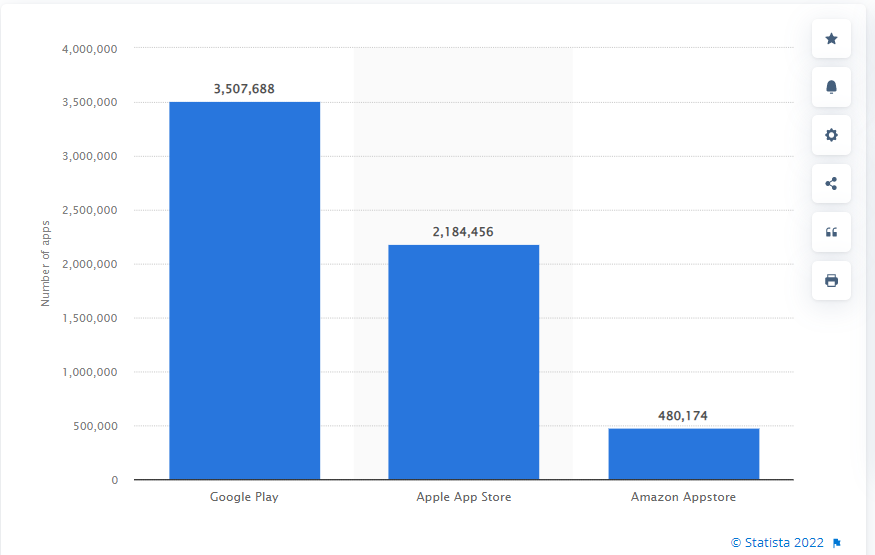
Image Source: statista.com
In a Nutshell: It’s no secret that Android is the most popular mobile operating system in the world by usage, with over 2 billion users across the globe as of 2023. When it comes to mobile development, Android has been the dominant player since Google released the first commercial Android phone in 2008. and it shows no signs of slowing down any time soon.
This means there are millions of developers developing an app for the Android platform – will be curiously looking for libraries, frameworks, and other tools to help them develop an app for the Android platform.
Let’s get into the details to learn more about Android app development with best practices in 2024.
Why Use Top Android Libraries and Frameworks For App Development?
Building an app is not a simple task. There are many factors that will influence your success, from the choice of programming language to the type of framework you choose for your backend. That’s where Android libraries and frameworks come into the role.
As the new is just around the corner, defining new standards for digitization which make it possible to develop creative, high-performing, and bug-free mobile applications.
And using top Android libraries and Frameworks is the surefire way to accelerate and optimize Android app development. In addition, you can hire Android app developers in India to make out the best of these frameworks.
Since Android libraries and frameworks come up with detailed documentation, therefore, app developers do not need to get tired of creating a fantastic app. Just use the simple steps involving Android libraries to accomplish the task. Android developers can build highly responsive apps with no bugs in the shortest amount of time.
Android libraries make it easy for new developers to develop apps with quick, effortless, precise, and feature-rich development rather than writing them from scratch. Now let’s look at the best Android libraries for 2024 that can be used by any developer.
Looking to hire an Android app developer in India? Discover the top frameworks & libraries for Android app development with us and ensure your project’s success!
Top Android Libraries and Frameworks For App Development in 2024
With hundreds of thousands of Android apps out there, choosing the right frameworks and libraries to support your app can be tough. There are plenty of options, from Google’s official ones like Kotlin or Android Jetpack to popular third-party libraries such as Retrofit and Picasso, and that makes it even more important to make the right choice upfront.
Here we have created a list of the top 10 Android libraries and frameworks that you’ll need to know about in 2024. Consider a quick overview of what each one does and which key apps it’s used in today.
1. Android Jetpack – One of the Top Android App Development Libraries In 2024
App development for Android devices has become far easier with the Android Jetpack library. It is a set of utilities that aids in the creation of Android apps with more consistency and reliability.
Google provides a clear path for Android app developers. As the description continues, developers find it much easier to support changes, because they are able to avoid tedious boilerplate code and libraries which are the same across different devices.
Such challenges as managing life cycles or preventing memory leaks have been solved by AJ software components.
Jetpack comprises the androidx.* package libraries, unaltered by platform APIs, meaning it retains backward compatibility.
However, as it comes with frequent updates, you will always have the latest version.
Key Features of Android Jetpack Android Library
- Android Jetpack is a suite of libraries that are designed to address the most common and important development needs across multiple types of apps.
- Support for Kotlin, Java, and other languages which make app development for Android little quicker.
- UI components and support libraries with material design and material conditional styles (material color, elevation, etc)
- Architecture components like ViewModel and LiveData.
- Navigation framework with a set of navigation patterns (Navigation as a Service).
- Lifecycle library that provides hooks into the lifecycle of an Activity or Fragment, simplifying common tasks like saving data in onSaveInstanceState() or restoring data from onCreate().
In a nutshell: The Jetpack project allows you to write code that runs on both the Java and Kotlin runtimes, enhancing your productivity and reducing bugs. This means all you need is to hire an Indian app developer to get started with an app.
To use this library, simply add a dependency on the corresponding module. For example, if you want to use WorkManager or LiveData with Kotlin code, you’ll need to include the kotlin-android-extensions module as well.
2. Corona SDK – The Best Android SDK and Library for Gaming App Development
Founded in 2009, Corona SDK is the world’s most advanced 2D mobile development platform for both Android and iOS. App development for Android is simpler with Corona SDK as it has a simple syntax and is free to use.
In addition to its popularity as an Android game development framework, the Corona SDK is also widely used as a general-purpose development framework for Android. Corona offers excellent integration with Facebook, Twitter, Box and other services, making it easy to deploy apps to popular social media platforms.
They’ve also partnered with Heroku which enables developers to deploy their apps seamlessly. All this means that you can take your skills on one platform (Android) and quickly translate them over to another (iOS). You can hire app developers in India to get started as they have plenty of resources that are easily accessible on their website including tutorials on how to get started with the Corona SDK.
Key Features of Corona SDK
- The Corona SDK has the advantage of enabling a 10x faster development process than most other Android frameworks.
- Corona SDK lets you build apps and games for mobile and desktop with only one code base.
- It is available for both Windows and Macintosh operating systems.
- A multi-paradigm programming language, Lua is easy-to-learn, lightweight, and robust. Corona uses Lua as its app backend framework.
- Over a thousand feature-rich APIs are built-in, along with a variety of plugins, as well as a dynamic advertising platform for developers.
- Additionally, it supports native UI and real-time testing.
Since this framework has so much to offer, therefore, developers are widely using it for various Android app development projects.
3. Sencha Touch For Android App Development
When talking about the best Android frameworks for app development, Sencha Touch is the top choice to develop an app for the Android platform.
Sencha Touch is a HTML5 framework that enables you to create cross-platform apps for mobile, tablet, and desktop devices. The framework includes a set of UI components that provide a native look and feel on all devices, while your JavaScript code can be reused across different platforms.
Sencha Touch also provides native integration with device features like a camera, accelerometer, geolocation, and file system. It has been popular for building business apps as well as games and is one of the most commonly used frameworks for Android app development.
Major Features of Snecha Touch
- More than 50 UI components and native themes make it the best framework for Android app development. It aids in creating captivating and eye-catching mobile applications.
- Features like the richness in fluid animations and smoothly scrolling UI make their products desirable and make app development for Android devices a bit easier.
- Numerous well-known businesses have spoken out and praised Sencha Touch for its well-suited degree of compatibility, responsiveness, and quickness.
To Develop an app for the Android platform using Snecha Touch will be a great choice as it can offer various features and functionalities which make the development process faster and easier.
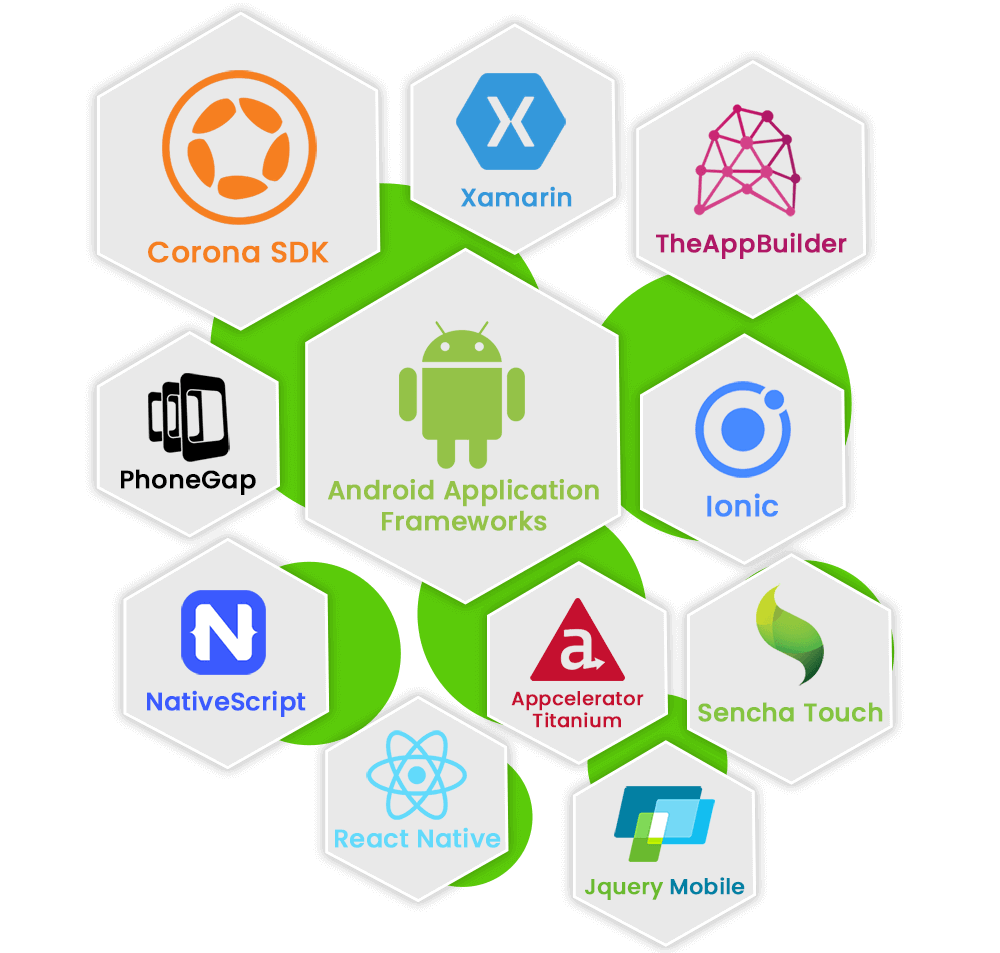
Image Source: plutustec.com
Read More: Top Mobile App Development Companies in India in 2024
4. AppsBuilder – Top Library for Android App Development
AppsBuilder is an open-source library for building business apps. It’s built with Kotlin and the latest Android SDK, and it has a lot of great features. AppsBuilder makes it easy to build your own custom app by letting you customize the UI and functionality with just a few lines of code.
It also includes many pre-built components that are ready to use right away, such as list views, grids, forms, buttons, text fields, sliders, and more. And if you need help debugging your app or writing tests for it there’s an integrated IDE with support for IntelliJ (or any other editor).
Key Features of AppsBuilder
AppsBuilder is a popular open-source framework for creating apps on the Android platform. It features many of the same features as other frameworks such as Kotlin, Firebase, Google Maps, and more.
In addition, AppsBuilder provides a number of key benefits including:
- The ability to create apps without having any knowledge of Java or XML.
- A drag-and-drop builder that simplifies the development process.
- Support for exporting apps to other mobile platforms such as iOS and Windows Phone.
Hire mobile app developers in India to get started with this library. All you need to do is to have a knowledge of kotlin language to access this framework.
5. Appcelerator Titanium – One of the Top Libraries and Frameworks for Android App Development
Titanium is a cross-platform development environment that allows developers to code JavaScript and then compiles it into other platforms. It has the ability to compile iOS, Windows, and Android applications with a single code base, which saves both time and money when building an application.
The titanium also offers a built-in IDE that’s designed for mobile developers who want to develop their own applications instead of relying on third-party tools.
In the following years, we may see the rise of JSON APIs being used as an alternative or supplement for REST APIs because they are easier to use and offer faster data retrieval speeds.
Major Features of Appcelerator Titanium
- It is an open-source framework for developing native cross-platform mobile applications using JavaScript. It allows for rapid application development of mobile apps.
- It offers the ability to call JavaScript code from native languages such as Objective-C, Java, and C++.
- Appcelerator Titanium is used extensively by enterprises in industries like banking and healthcare.
In a nutshell, Titanium is one of the top Android libraries and frameworks to consider if you’re looking to create an enterprise application.
Read More: 60+ Top App Ideas For Startups To Launch In 2024
6. Xamarin – An Ultimate Platform for Android App Development
Xamarin is a cross-platform mobile app development framework that allows developers to write C# code and compile it into native iOS, Android, and Windows apps. This means that you can share business logic across different mobile platforms. Developers have the option of using this platform with the JetBrains IDE or they can use the Microsoft Visual Studio IDE.
Moreover, the way app logic is shared on multiple platforms, actually makes Xamarin an ultimate choice for app development for Android and iOS.
Key Features of Xamarin Empowering App Development For Android
Xamarin is a cross-platform mobile development platform that allows developers to build native iOS, Android, and Windows applications with C#.
The library is free for non-commercial use and offers enterprise features at an additional cost. Xamarin has the following key features:
- It allows developers to build native iOS, Android, and Windows applications with C#.
- Xamarin has a rich set of APIs for developing mobile apps.
- It supports many popular IDEs like Visual Studio, Visual Studio Code, Xcode and Eclipse.
App development for Android becomes faster and easier using this framework. All you need is to hire software developers in India that can understand your business requirements.
7. React Native – Top Framework For Android App Development
React Native is a JavaScript framework that lets you build native mobile apps using only JavaScript, CSS, and React. It’s an open-source library developed by Facebook and Instagram. React Native bridges the gap between JS, CSS, and platform-specific languages (Java/Kotlin for Android; Swift for iOS).
This makes it possible to write truly cross-platform apps with limited code sharing between platforms. It also enables you to use many of the available libraries and frameworks on both platforms.
Key Features of React Native For Android App Development
- React Native provides a set of native components that are used to build applications with a native look and feel.
- Using React Native, developers can build mobile apps using only JavaScript and components that behave like real, fully customizable native components.
- Developers will be able to write just one codebase for the web and deploy it everywhere including iOS, Android, and Windows.
- The same exact React code will compile into native apps on each platform.
- The developer experience is fast and interactive because changes are hot reloaded without having to go through an app store review process.
- It offers hundreds of open-source packages that you can use to extend your React Native app.
App development for Android using React Native can be the ultimate combination as developers have to write the codes just once. Later on, the same codes can be used for app development for iOS as well.
8. Dragger2 – Develop An App For Android Using This Top Android Library
Dagger2 is an open-source dependency injection framework for both Java and Android app development. It was created by Square (the folks behind the mobile payment app) and has been gaining popularity among developers due to its robustness, ease of use, and flexibility.
Dagger2 integrates with almost any Java or Android project and can be used standalone or as a library for app development for Android. The framework can inject dependencies for many types of objects such as Activities, Fragments, Services, etc., into other classes at compile time.
This removes the need for runtime reflection which improves performance. Dagger2 also provides a scheduling feature that determines when certain dependencies should be created by examining how objects interact with each other in code.
Read More: Top Software Development Trends To Look For In 2024
9. Ionic – App Development For Android With A Popular Framework
One of the most popular frameworks today is Ionic. It’s a front-end framework that lets you create beautiful, cross-platform mobile apps using HTML, CSS, and JavaScript. In addition, it also utilizes web standards like AngularJS, Sass, and PhoneGap/Cordova plugins.
This means that you don’t have to learn new languages or be an expert at native mobile development in order to develop an app for the Android platform.
It’s free and open source, so developers are able to use it for both personal and commercial projects, as well as modify it according to their needs.
The downside is that you’ll need some experience with these technologies before starting out with Ionic because there isn’t much guidance when getting started with the framework.
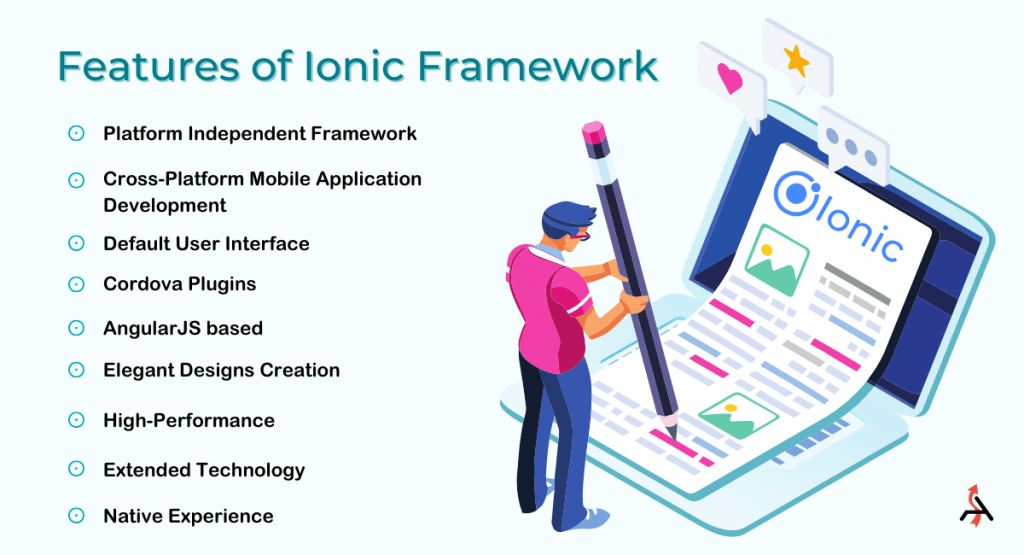
Image Source: agileinfoways.com
10. Flutter – The Best Framework for Android App Development
This is the only framework that I’ve been hearing a lot of buzz about recently when it comes to app development for Android. It’s been gaining traction with companies like Google, Tesla, and LinkedIn. Flutter makes it possible to create native mobile apps for both iOS and Android from a single code base. Many businesses are now exploring flutter development india to leverage this innovative technology for scalable solutions.
This is done by using a technology called hot reloading, which updates the app without having to restart it after every change. With this, we can have an app that reacts instantly to changes and feel smoother overall.
As opposed to traditional frameworks like React Native or Xamarin, Flutter is based on Dart, which allows developers who know Java or C# to easily transition into building mobile apps with minimal knowledge of a new language.
Conclusion: Where To Go Next?
In conclusion, there are many great frameworks and libraries for developing on Android. If you are a beginner, then it is best to start with the most popular one, which is Corona SDK. More experienced developers have a wider range of options they can choose from.
But if you are still confused that what library and framework perfectly fit app development for Android, then AppsDevPro can be your ultimate place to get a solution. You can hire an Indian android app developer who will help you pick the right framework and libraries. Here, our experts will evaluate your needs and help you make a better decision that ensures you a better ROI.
FAQs
How To Select An Ideal Libraries and Framework for Android App Development?
Libraries and frameworks are the backbones of any good app. Some developers swear by one library or framework while others swear by another. At the end of the day, it’s your decision on what you want to use. But before you decide, consider these few things:
– Is it open source? Most developers agree that open-source libraries and frameworks are ideal because they can be tweaked and changed as needed without having to worry about violating any copyright or licensing restrictions.
In addition, if anything goes wrong with your app you have a community of other developers to turn to for help. If you choose a closed-source library or framework, then you’re pretty much on your own if anything goes wrong with your app.
– How often is this library updated? The updates may not affect the functionality of your application but new features can always make a difference. So just keep an eye out for when those updates come out.
– What is the size (in KBs) of this library or framework? App development for Android is never been an easy task. The larger it is, the slower your app will perform, so keep that in mind when deciding which to use.
– What programming language does it support? There are libraries and frameworks that only work with specific programming languages like Kotlin while there are some that work with both Java and Kotlin (you’ll find those at the bottom).
Either way, make sure to take note of which ones do not work with Java so you don’t accidentally spend time working on them and learn more about each option before choosing one over another. And now, here are our top ten best Android libraries and frameworks for 2024.
– Material Design Lite(Open Source): Material design lite is built on top of material design guidelines but isn’t as heavy or bloated. It also provides the user interface elements from material design including styles, templates, animations, and even responsive web design techniques.
You can find this library in three versions which include lite, composer (not recommended), and standard. They also include several UI elements to allow you to build your own custom widgets.
In a nutshell, these are the few best tips that help you pick the best frameworks and libraries for your project without any confusion.
What is the Best Framework for Enterprise Android App Development?
The answer is not as straightforward as you might think. If you’re looking for a framework that’s best for enterprise development, your needs will vary depending on the type of app you are building.
For example, if your company has a custom design and wants to add other features like chatbots, then React Native may be a better choice than Flutter. Or maybe you just want an app that can run on any device? Then Kotlin or Java are your best bet. The bottom line is there is no one-size-fits-all framework that works well for all types of enterprise apps!
How Much Does It Cost to Create an Android App?
The cost of creating an app varies depending on the type and complexity of the app. Most apps are created by teams of developers, designers, and content strategists who work together to create a unique experience for users. Designing an app can take anywhere from 1-3 months and developing it can take another 2-6 months. If you’re looking for more information about the cost of developing an app, contact us for a free consultation! We’ll help answer any questions you have and give you an estimate based on your project.
You can also check our other services:
Hire Mobile App Developers in India, Hire Xamarin App Developer in India, Hire iPhone App Developers in India, Hire Android App Developers in India, Hire Flutter App Developer in India, Hire React Native Developers in India, Hire Kotlin Developer in India, Hire Web Developer in India, Hire PHP Developer in India, Hire Laravel Developer in India, Hire Nodejs Developer in India, Hire Microsoft Developer in India, Hire ASP.NET Developer in India, Hire Angular.js Developer in India, Hire React.js Developer in India, Hire E-commerce Developer in India, Hire Magento Developer in India, Hire WordPress Developer, Hire AI Developers in India, Hire Java Developers in India, Hire Python Developers in India, Hire Javascript Developer in India, Hire AR/VR Developers in India, Hire Blockchain Developers in India
