Start your dream project?
We have a TEAM to get you there.How to create a chat app? With over 2 billion monthly active users of WhatsApp, 930 million Facebook Messenger users, and 1.3 billion users at WeChat, it’s clear that chat apps have become a necessity of every smartphone user.
Are you also influenced to create a chat app, but don’t know the features, cost, and other aspects? Let’s help you with all the details of the chat app through this blog.
Developing an app that stands out in today’s saturated messaging app market can be tough, so it’s important to have all the right elements in place as you create your app.
Think of this guide as your checklist as you move forward with developing your app so that you don’t miss any key components. From making sure you have the right features to using industry-specific language, quick development process, and monetization strategies.
Let’s get started with the blog guide and get into the specifications to create a chat app rightly…
Why Chat Apps Are Important and Influencing Business Ideas?
In recent years, chat messaging apps have become one of the most downloaded apps in stores. With the advanced features integrated into the app, people find these chat apps far more convenient, free, and simple to use.
Here are a few benefits of creating a chat app for your business:
- A messaging app can improve communication between friends and family members. It can also help people stay connected with friends who live far away.
- A messaging app can be a great way to stay organized. People can use a messaging app to create groups for different purposes, such as work, school, or hobbies.
- This can help people stay on top of tasks and deadlines. Finally, a messaging app can be a fun way to interact with friends and family members. People can use emojis, stickers, and GIFs to add personality to their messages.
Do you are ready to build a full-fledged app like Threads, then you can read more to know how much it costs to build an instant chat app like Threads.
How To Create a Chat App or Messaging App?
So you have finalized the critical architectural decisions, and you’re now prepared to initiate the coding phase for your chat application. To ensure a seamless development process and avoid potential issues that occur during the development process, it’s wise to outline the important steps involved in the app development process.
Though specific details differ based on your chosen technical strategies, the general sequence of operations remains relatively the same for all chat apps.
So let’s get into the simple steps involved in the app development process.
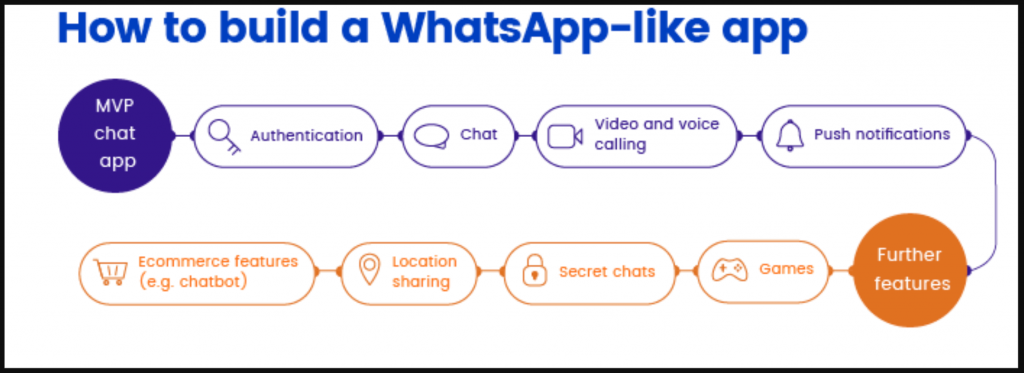
Image Source: rubygarage
Step 1: Setup Directory & Install Dependencies
To kickstart your app development process, you will need to install the necessary dependencies to house your chat server (backend) and your chat client (front end). If you’re using JavaScript and Node for the chat app development, then you will need to install Node and set up the project accordingly.
Step 2: Develop Front-End Chat Interface
Design the front-end chat interface and client with the most simple and easy-to-access design. Customize UI components or create them from scratch. To save time on developing a chat interface, you can choose to hire a mobile app developer in India and use an SDK solution. Depending upon your requirements, you can use UI kit Essential components, including a login screen, a chat screen for messaging, and a contact list.
Step 3: Develop a Back-End Connection
Build or connect the chat server. It manages message routing, user lists, and other back-end tasks. If using Stream, you can choose a back-end language like Python, Node, Golang, Ruby, Dart, PHP, .Net, and more that interact with the Stream Chat API.
If you are interested in choosing PHP for the backend development then Read more to know about how much it costs to hire a PHP developer in India.
Step 4: Expand Based on Feedback
At the initial stage, it is worth developing a functional MVP solution and with that gathering user feedback. Use this input to enhance features. Prioritize improvements based on user interaction and needs. This iterative process ensures your app aligns with user expectations and continues to evolve.
These are a few simple steps to create a chat app for your business. But along with these steps 7 important things that you need to consider if you really want to hit the market.
7 Important Things To Consider While Developing a Chat App
If you’re thinking about developing a messaging app, there are a few things you’ll need to keep in mind. In this article, we’ll go over 7 of the most important factors to consider.
1) Consider your target audience in mind while creating a chat app
Who will you be targeting with your messaging app? Will it be for general use, or will it have a specific purpose? Once you know who your target audience is, you can cater the features of your app to them.
Before you decide on a trade name, it is important to consider your target audience. When you hire Android app developers, you should clearly define their targeted audiences.
Depending on your business type and industry, you may want to consider choosing a target market when naming your business. Doing this will ensure that your name is relevant to your target market and that they can easily find and remember your company.
2) Create a Chat App With Interactivity
Make sure your messaging app is interactive. This means that users should be able to easily send messages back and forth with each other. The app should also allow for easy sharing of photos and other media.
Make your messaging app visually appealing. People will be more likely to use it if it looks good. Use bright colors and an attractive design. Also, your messaging app should be easy to use. People should be able to quickly figure out how to use it. Make the interface simple and user-friendly.
3) Create a Chat App Convenient & Simple User Login
Be sure to make your messaging app convenient for your users. For example, you might want to allow them to message you directly from your website or blog.
You can also integrate your messaging app with your email marketing platform so that you can send messages directly to your subscribers.
It is also important to make sure that the user login process for your messaging app is easy and simple. You don’t want users to get frustrated trying to log in and give up on using your app.
Make sure that the login process only requires a few steps and that it is easy to remember how to log in.
Read more about the top features to make your social media app popular.
4) Create a Chat App by Incorporating the Latest Tech Stack
While developing a messaging app, it is important to incorporate the latest tech stack. This will ensure that the app is able to take advantage of the latest advances in technology.
Additionally, using the latest tech stack will help to improve the performance of the app and make it more responsive to user needs.
You can hire Indian software developers as they are well-versed with the latest tech stacks of mobile app development. Apart here we have a detailed breakdown of technologies that you need to create a chat app.
A. Front-End Development:
Languages: JavaScript, TypeScript
Framework: React, Angular, Vue.js
Styling: CSS, SCSS, Styled Components
State Management: Redux, MobX
B. Back-End Development:
Languages: Node.js (JavaScript), Python, Ruby, Go
Framework: Express.js (Node.js)
Database: MongoDB, PostgreSQL, MySQL
Real-time Communication: WebSocket, Socket.IO
C. Authentication & Security:
Authentication: OAuth, JWT (JSON Web Tokens)
Encryption: HTTPS, SSL/TLS
Authorization: Role-based access control
D. Real-time Messaging:
Technologies: WebSockets, MQTT (Message Queuing Telemetry Transport)
APIs: Twilio, Pusher, Stream Chat API
E. Deployment & Hosting:
Cloud Services: AWS, Google Cloud Platform, Microsoft Azure
Containerization: Docker
Hosting: Heroku, Vercel, Netlify
F. Version Control & Collaboration:
Version Control: Git, GitHub, GitLab, Bitbucket
Communication: Slack, Microsoft Teams
Remember, the choice of technologies depends on factors like your team’s familiarity, project requirements, scalability needs, and more. This list is meant to give a general idea of the tech stack components commonly used in developing chat apps.
5) Geo-location Integration
Geo-location integration is a great way to add an extra layer of convenience and safety to your messaging app. By allowing users to share their location with others, they can easily coordinate meetups and stay safe while doing so.
However, there are some things to keep in mind when adding geo-location features to your app. First and foremost, you need to make sure that the privacy and security of your users is a top priority.
Geo-location data can be very sensitive, so it’s important to make sure that it’s properly protected.
You also need to think about how you’re going to integrate geo-location features into your app in a way that makes sense.
Simply adding a map and some location-sharing features isn’t enough – you need to ensure that the user experience is smooth and intuitive.
Keep in mind that not all users will want to share their location with others. Make sure that you give users the option to opt-out of location sharing, and make it easy for them to do so if they choose.
6) Create a Chat App with Security and Privacy
Security and privacy are also important considerations when developing a messaging app. The app should have robust security features to protect users’ data. It should also allow users to control who can see their messages and conversations.
When you hire iOS app developers from offshore locations, you need to be cautious with security and privacy.
The app should also have a privacy policy that explains how the app collects and uses data. The policy should be easily accessible to users.
7) Market Your App Efficiently
You need to make sure that you market your chat app effectively. There are a lot of messaging apps out there, so you need to make sure your chat app stands out. For this purpose, you can use social media, word-of-mouth, and other marketing strategies to get the word out about your app.
In addition, you can try app store optimization and digital marketing to ensure good publicity of your app.
Here’s a quick overview of how to market your messaging app:
1. Use Social Media
Social media is a great way to market your messaging app. You can use platforms like Twitter, Facebook, and Instagram to promote your app and engage with potential users.
Make sure you post interesting and relevant content that will capture people’s attention. You should also consider using paid social media ads to reach a wider audience.
2. Develop an Engaging App Store Page
To market your messaging app, you first need to create an engaging App Store page. Your page should include compelling graphics, a well-written description, and positive reviews and ratings from users. You should also consider using keywords in your page to help users find your app more easily.
3. Create a Website
If you have the resources, you should consider creating a website for your messaging app. Your website can include information about your app, as well as screenshots and videos. You can also use your website to drive traffic to your App Store page.
4. Use Influencers and Partnerships
Influencers and partnerships can be a great way to market your messaging app. You can reach out to influencers in your industry and offer them free or discounted access to your app. You can also partner with other companies to promote your app to their customers.
5. Run Promotions and Contests
Promotions and contests are a great way to generate interest in your messaging app. You can offer discounts or freebies to users who download and use your app. You can also run contests and giveaways.
You mnay adopt best marketing strategies to promote your chat app, but functionalities you are offering in your chat app will be a biggest success deciding factor for your business.
What Features Do You Need To Include In Your Chat App?
When it comes to creating a chat app, features and functionalities are the important part of the entire development process. So to make it work rightly, you can hire full-stack developers in India that can handle the complexity of the task and able to integrate right features.
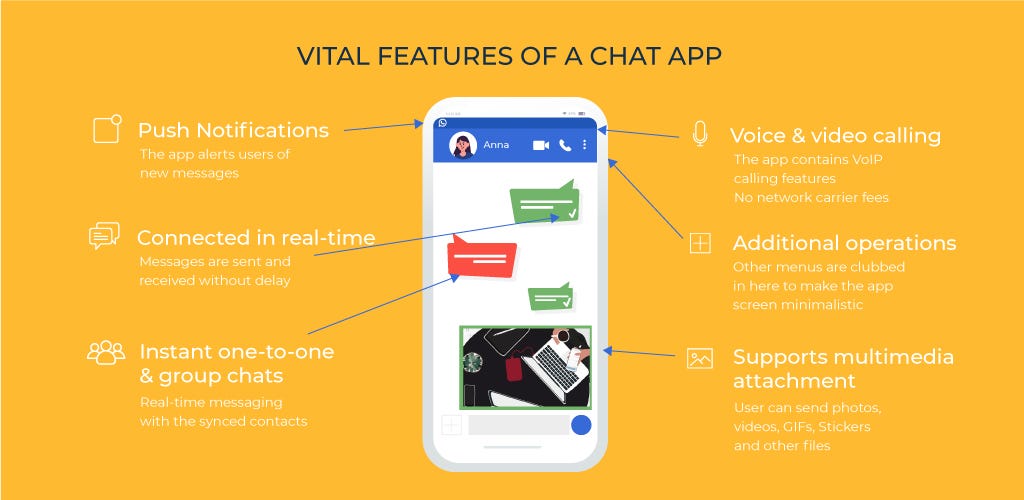
Image Source: medium
Key Features of Chat & Messaging App
Features and functionalities are the integral part of any app but at the same time it will be major app development cost affecting factor. So let’s check what features you can add in chat app:
- Personal Chat: Direct communication with fellow users, enabling file sharing, photos, videos, and attachments.
- Group Chat: Create and participate in discussions with multiple users, accommodating up to 500 members.
- Video Calls: Enable video calls for face-to-face interactions, catering to personal and business needs.
- Voice Call: Facilitate voice chats, serving as a popular alternative to traditional phone calls.
- Profiles & Status: Users can create and update profiles with profile images, status, and stories.
- App Integrations: Seamlessly integrate third-party apps to enhance user convenience.
- Location Sharing: Enable users to share their location accurately, often with a time limit.
These are the few must-have features that you can consider while creating a chat app but how will you take it to the next level? Let’s look at the advance-level features for your chat app…
Advantages of Choosing AppsDevPro for Chat App Development
Let’s get to know what advantages you can leverage by choosing AppsDevPro for developing chat app and how they can make it more functional.
- Built-in Push Notifications: Keep users informed about updates and offers.
- User-Friendly Interface: Easy drag-and-drop features for customization.
- Multilingual Support: Ensure global communication by accommodating diverse languages.
- No Code Required: Suitable for beginners without coding knowledge.
These are the fewer advantages of hiring app development team from AppsDevPro, but what benefits it can assure you for your business?
Benefits of Using AppsDevPro’s Chat App Maker
If you are all set to develop a chat app but not sure how does AppsDevPro chat app builder can benefit you, then you need to read below:
- No-Code Development: Build Android and iOS apps without coding.
- Ready-Made Features: Utilize pre-designed templates and features.
- E-Mail Support: Access support during the app-making process.
- Smooth Application Publishing: Leave the publishing process to our experts.
- Continual Support: Get assistance before, during, and after app creation.
AppsDevPro simplifies chat app development, making it accessible and effective for all. If you want to take the process to the next step, then hire AI developers in India.
Conclusion: How Does AppsDevPro Help You Create a Chat App?
If you have finally made a decision to create a chat app, then this guide has already covered all the important things, its cost to create a chat app, the process, and more. However, different businesses have different requirements, so it is worth to hire mobile app developers in India to help you create a custom chat app solution in order to gain success.
AppsDevPro is a trusted platform to hire best programmers in India with the expertise of creating while label solutions integrated with advanced functionalities and using AI chat app builders. So if you are curious to know the cost to create a chat app and how much time it will take to build an app, then contact us.
FAQs
How can I create a chat app?
You can use various app builders like Shoutem to simplify the process.
Is building a chat app expensive?
No, it doesn’t have to be. AppsDevPro offers plans tailored to different budgets. The actuall cost to create a chat app is ranging between $10,000 to $15,000 and can go upto $35,000 with advanced features.
What features can a chat app have?
Common features include text messaging, voice calls, video calls, file sharing, and user profiles.
Do I need coding skills to create a chat app?
No, many app builders offer no-code or low-code options.
How do users interact in a chat app?
Users can exchange messages, initiate voice calls, and even conduct video chats.
Can I customize the appearance of my chat app?
Yes, many app builders provide customization options for the app’s look and feel.
Is it possible to integrate other services into my chat app?
Yes, some app builders allow third-party integrations to enhance functionality.
Are chat apps secure?
Yes, reputable app builders implement security measures to protect user data.
What platforms can my chat app be available on?
Depending on the app builder, your chat app can be developed for iOS, Android, or both.
How long does it take to create a chat app?
The time varies based on complexity, but some app builders enable rapid development.
Can I get support during the app-building process?
Yes, many app builders offer customer support to assist you along the way.
Do I need a developer to create a chat app?
Not necessarily, as many app builders are designed for individuals without coding experience.
You can also check our other services:
Hire Mobile App Developers in India, Hire Xamarin App Developer in India, Hire iPhone App Developers in India, Hire Android App Developers in India, Hire Flutter App Developer in India, Hire React Native Developers in India, Hire Kotlin Developer in India, Hire Web Developer in India, Hire PHP Developer in India, Hire Laravel Developer in India, Hire Nodejs Developer in India, Hire Microsoft Developer, Hire ASP.NET Developer in India, Hire Angular.js Developer in India, Hire React.js Developer, Hire E-commerce Developer in India, Hire Magento Developer in India, Hire WordPress Developer, Hire AI Developers in India, Hire Java Developers in India, Hire Python Developers in India, Hire Javascript Developer in India, Hire AR/VR Developers in India, Hire Blockchain Developers in India

