
Quick Summary Blog:
.NET development tools provide a powerful framework for building smart business solutions that can help streamline workflows, automate processes, and improve overall efficiency. Here in this blog, we will discuss the top 25+ .Net development tools that can simplify the stages of software development.
Start your dream project?
We have a TEAM to get you there..NET development tools have been around for years, but why they are suddenly surging in demand these days?
Well, with the fact that the software development industry is expected to generate a revenue of US$659.00bn in 2023, businesses are eagerly investing in software development solutions to become a part of this thriving industry.
But at the same time, whether is a startup or a leading business, both are struggling hard to build custom web solutions due to a lack of knowledge of the right tools to be used in software development.
If you are also one of those who have been curiously migrating from traditional business models to digital solutions or looking for tools that can improve the performance of your business solutions, then .Net development tools can be a perfect answer to your problems…
There are several third-party development tools have grown quite popular but .Net development tools and frameworks are supported and maintained by Microsoft, so they meant to make the entire process of software development far simpler and easier.
If you choose to hire a Dot Net developer in India, such tasks as measuring code quality, and fixing bugs in .Net code and other .Net applications – become easier. However to get started with the .Net development solutions and you need to understand what type of applications you can develop using the .Net development tools.
So let’s quickly jump to the next section….
What Type of Applications You Can Develop Using .Net Development Tools?
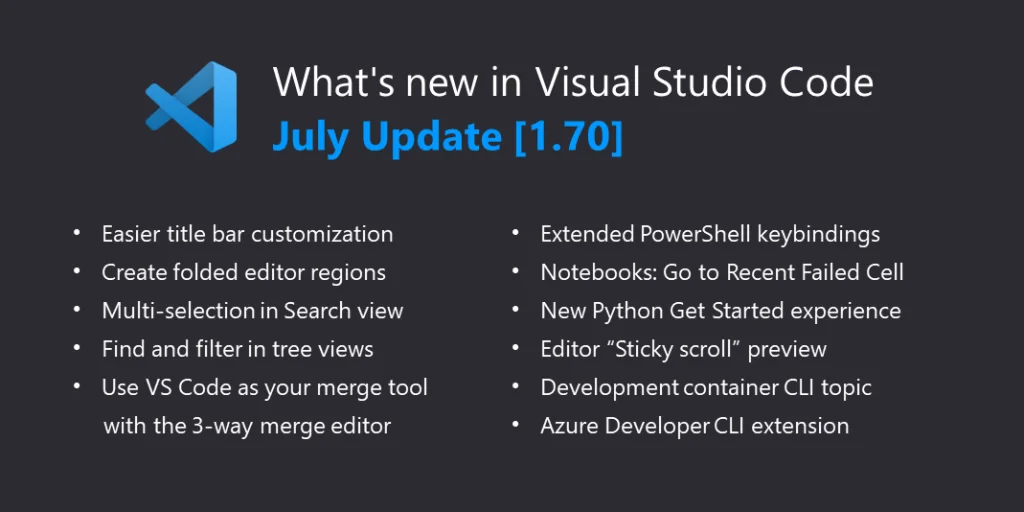
Image Source: desuvit.com
Using .NET development tools, a wide range of applications can be developed for various industries. Whether it’s a startup or leading entrepreneurs, .Net development frameworks and tools can offer a wide option to create business applications. So if you’re all set to hire Indian .Net developers but not sure what type of application you need to develop, then here are a few options for software development solutions.
- Web App Development: With the record-breaking success of web applications such as Instagram, Amazon, and Flipkart, web app solutions have become a prime choice of businesses. To create a powerful web application, you can choose to hire a web app developer in India with the best knowledge of .NET development tools used for web app development such as ASP.NET, ASP.NET MVC, and ASP.NET Core.
- Desktop Applications: .NET development tools also provide the capabilities to create desktop applications, such as productivity tools, data management applications, and desktop utilities, using technologies like Windows Forms and Windows Presentation Foundation (WPF).
- Mobile Applications: With .NET development tools, developers can create cross-platform mobile applications for iOS, Android, and Windows using Xamarin, a popular mobile app development framework that allows for code sharing and reusability.
- Enterprise Applications: Using .Net development tools and frameworks, you can build powerful large-scale enterprise applications, such as:

Image Source: tatvasoft.com
- Cloud-based Applications: Leveraging the .NET development tools, such as Microsoft Azure, enable the development of cloud-based applications, including web services, APIs, and server-less applications, that can be deployed and scaled in the cloud.
- Internet of Things (IoT) Applications: .NET development tools provide capabilities for building IoT applications, such as smart home systems, industrial automation, and healthcare monitoring, by leveraging IoT-specific frameworks like .NET IoT Core.
- Gaming Applications: Various .NET development tools can be used for building gaming applications, ranging from simple 2D games to complex 3D games using frameworks like Unity, a popular game development engine that supports C# scripting.
Read More: How Much Does It Cost To Hire Software Developer In India?
No matter what type of application you choose to build for your business, the major point is what Dot Net development tools and frameworks you can use for the development. Let’s look at the top .Net tools widely used in web development solutions…
Top 25+ .NET Development Tools for Web App Development: Expert Choice
When it comes to developing an application, the choice of technologies can make a huge impact on the app’s success, performance, and functionality. So having dealt with a variety of web application projects (either complex or simpler) with different requirements and under different priorities, we felt like sharing the most important .Net development tools that help in building smart solutions.
So here we have categorised the Dot Net Tools that help you understand the tools to be chosen and when… Let’s get started…
IDEs and Editors
1. Visual Studio IDE- Comprehensive Yet Full-Featured Development Platform By Microsoft
Microsoft’s Visual Studio is a well-known Integrated Development Environment (IDE) that is frequently used by developers to produce top-notch apps for various platforms including website development, web applications, web services, and more.
It has a large number of built-in features and tools, including a code editor, debugger, testing framework and project templates, and more. Many businesses choose to hire dedicated .Net developers in India as it is renowned for having a simple user interface, powerful built-in functionality, and a huge ecosystem of extensions for many languages and runtimes.
Apart, it supports many programming languages, including C#, Visual Basic, and F#. Cross-platform development for Windows, Linux, and mobile devices is also supported by Visual Studio.
For.NET developers, Visual Studio is a crucial tool that makes it easier for them to build, debug, and test code quickly and effectively, which ultimately increases productivity.
2. JetBrains Rider – Advanced cross-platform IDE for .NET
JetBrains Rider is a high-speed and robust C# editor that is designed for .NET developers, and it can run smoothly on all major operating systems, including Windows, Mac, and Linux. With over 2500 code inspections, Rider ensures that you can write error-free code quickly on the .NET application development platform, making your C# coding experience much smoother and more efficient.
It is a relatively young IDE but a highly capable tool for creating .Net core applications that seamlessly run multiple platforms including Windows, Mac OS X, and Linux platforms.
If you are doubtful about its functionalities and features, then you can take a 30-day free trial to test its capabilities.
3. Visual Studio Code – Lightweight code editor with .NET support
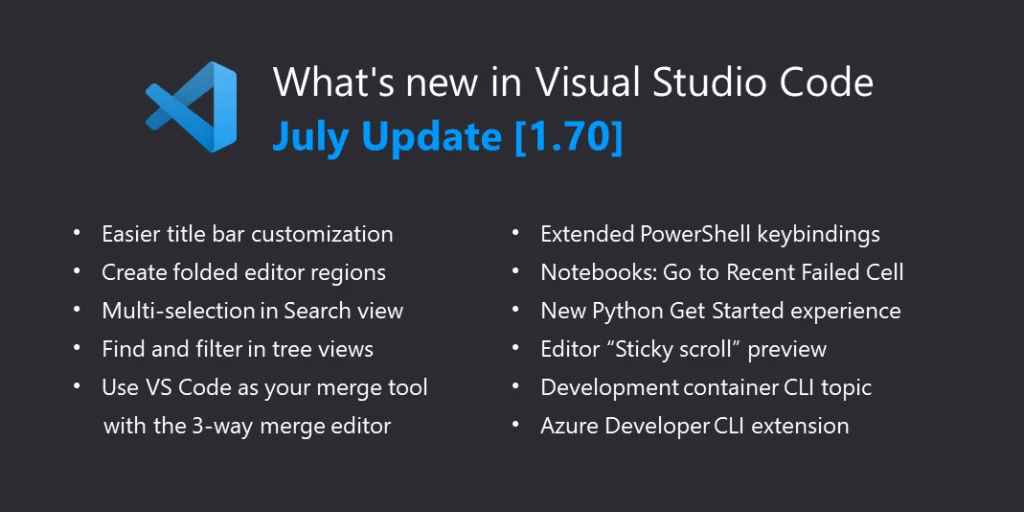
Image Source: isualstudio.com
Microsoft’s Visual Studio comes with advanced features like live assistance using Intellisense, which ultimately makes it a powerful tool for creating C# code with ease.
But that’s not all – with multiple common emulators, Visual Studio also boasts improved performance for C++ files, simplified test access, and support for local development. And with Kubernetes support with Microsoft Azure, you’ll not have to use different tools for building, testing, and deploying your applications.
Visual Studio is an all-in-one framework that makes the entire development process faster and easier. All you need is to hire an app developer in India that can help you implement this .Net tool seamlessly.
Testing Tools:
4. NUnit: Open Source Testing Framework For .Net Applications
This open-source tool is a top choice among software developers at the unit level, providing quick test outcomes without the need for extensive human intervention.
NUnit is designed specifically for running and composing tests in Microsoft .NET programming languages, making it an ideal solution for developers of all skill levels. It’s a user-friendly interface and intuitive design make it easy to work with, even for beginners.
With NUnit, tests are constantly running in the background, keeping all tests active simultaneously for a streamlined testing process. Plus, developers can quickly identify and resolve bugs and errors as they arise, ensuring that their applications run smoothly and without any glitches.
If you’re looking for a powerful and reliable testing framework that will help you deliver top-quality applications every time, look no further than NUnit!
5. MSTest: Powerful and Flexible Unit Testing Tool
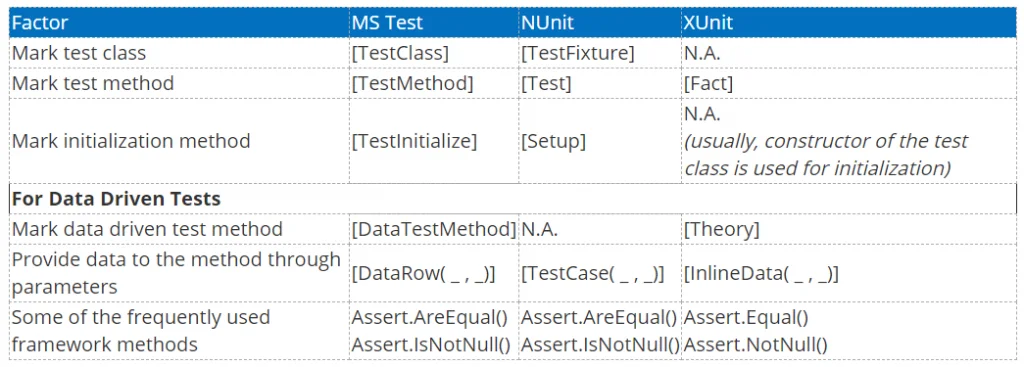
Image Source: isualstudio.com
When you hire cross-platform developers in India and a testing team to evaluate the quality of the project, then will be needing advanced testing tools. And MStest is a unit testing tool provided by Microsoft as part of the .NET framework. Developers can use it for both desktop and .Net web applications, as well as class libraries and services.
This .net framework is used during the development process to ensure that their code is functioning correctly and to catch errors early in the development cycle. It helps automate the testing process and allows developers to create and run tests on their code automatically.
The major purpose of this framework for creating unit tests, which are small, isolated tests that check the behavior of individual code components or functions. These tests can be run quickly and easily, allowing developers to identify and fix errors in their code as they work.
Build and Deployment Tools:
6. MSBuild: A Tool to Compile, Package, and Deploy .NET Applications.
MSBuild is a Microsoft-empowered tool that is widely used for compiling, packaging, and deploying .NET applications. Majorly used this tool to build projects created in Visual Studio, such as console applications, Windows services, and web applications. As MSBuild is highly powerful, flexible, and configurable, therefore it can be used to build projects in a variety of programming languages, including C#, VB.NET, and F#.
To define the build process, MSBuild uses XML-based project files that help in specifying the source code files, references, and other resources required to build the project. MSBuild then compiles the code and generates the output files, such as DLLs and executables.
7. Cake: A Cross-Platform Build Automation Tool
The Cake is a cross-platform build automation tool that is written in C# and supports a wide range of programming languages and platforms and helps automate the build process for a variety of applications. As it uses a script-based approach to define the build process, developers can easily customize and extend it to meet their needs.
8. Octopus Deploy: A Deployment Automation Tool
It is one of the best application deployment tools that provide a platform for managing the deployment process, including deploying applications to multiple environments, managing configuration files, and performing rollback operations.
Basically, it uses a web-based interface to define the deployment process. So when you hire app developers in India, they can create deployment packages that contain the application code and configuration files, and define the deployment process, including the order in which packages are deployed and the actions to be taken at each step. Octopus Deploy also provides features for managing deployments, such as monitoring and logging.
NuGet Package Management:
9. NuGet: A Complete Package Manager For .NET
When you hire a software developer in India, developers need a tool to manage dependencies in .NET projects. And NuGet is a complete package manager tool that allows developers to easily add and remove third-party libraries and packages to their projects, as well as manage versions and updates.
It provides a central repository for packages, which can be accessed from within Visual Studio or from the command line. Developers can search for packages based on keywords, install packages into their projects, and manage packages using NuGet’s command-line interface or graphical user interface.
Source Control Management:
10. Git: A Distributed Version Control System for .NET development
Git is a distributed version control system that is commonly used for .NET development. It allows developers to track changes to their code over time, collaborate with other developers, and manage different versions of their codebase.
Working with this tool is quite simple and easier as it creates a local copy of the entire code repository on each developer’s machine, allowing them to work offline and independently. In addition, all the changes to the code are committed to a local branch and can be merged with other branches when ready.
So it automatically cuts down the need of using separate tools for managing the repository. Using the unique features of this tool, developers can manage code branches, resolve conflicts, and track changes to the code.
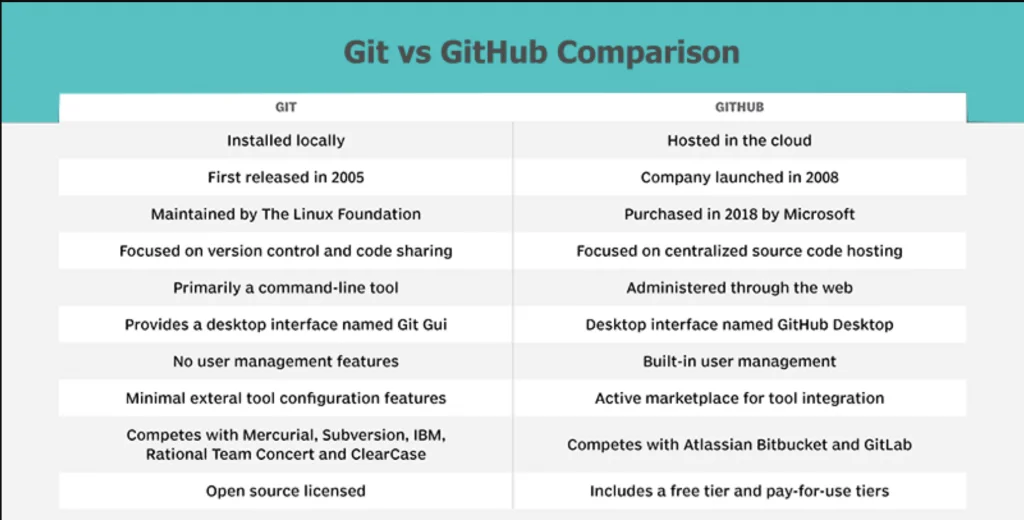
Image Source: TechTarget
11. GitHub: A Web-Based Hosting Service for Git Repositories
GitHub is a type of platform that provides a central location for storing and sharing Git repositories, as well as features for managing issues, pull requests, and code reviews. It also provides integration with a range of other tools and services, including build servers and continuous integration systems that simplify the development process.
12. Bitbucket: A Git-Based Source Control Management System
In case you are looking for the .Net development tool that allows developers to create and manage Git repositories then Bitbucket is the right option. It allows you to collaborate with other developers, and integrate with a range of other tools and services.
Usually, this tool is often used by teams that are already using other Atlassian products, such as Jira and Confluence, as it provides seamless integration with these tools.
Continuous Integration and Deployment:
13. Jenkins: An Open-Source CI Tool
Jenkins is an open-source CI/CD tool that has been widely used by full-stack app developers which:
- Automates the build, test, and deployment process of software development
- Supports a wide range of plugins and integrations with other tools
- Provides an extensive set of reporting and analytics tools
- Allows developers to define custom build steps and set up automated testing
- Provides a centralized dashboard for monitoring build results and integrating with other tools
14. TeamCity: A CI/CD Tool That Supports .NET Development
TeamCity is one of the commonly used .Net development tools and frameworks that is specifically designed to support .NET developments. As it offers a comprehensive set of features for building, testing, and deploying .NET applications, including support for build tools such as MSBuild and NUnit, therefore testing code quality becomes easier.
Apart, it also provides a centralised dashboard for monitoring build results and integrating with other tools, such as Jira and GitHub.
Read More: Top Software Development Trends To Look For In 2023
15. Travis CI: A Cloud-Based CI/CD Tool
Travis CI is a cloud-based CI/CD tool that integrates with various programming languages and frameworks. It offers a simple and easy-to-use interface for automating build, test, and deployment processes.
It has a powerful command-line interface (CLI) and supports a wide range of deployment options, including AWS, Google Cloud, and Heroku. Additionally, it provides a simple pricing model, making it an affordable option when you hire full-stack app developers in India.
Read more: How Much Does It Cost to Hire Software App Developer in India?
Monitoring and Debugging:
16. New Relic: A Cloud-Based Monitoring and Analytics Platform
Now you don’t need to rely on various data reports to keep track of your .Net application development process. New Relic is a cloud-based APM service that provides end-to-end visibility into .NET applications.
It also provides support to various languages and frameworks, including .NET Core, and provides powerful tools for tracking performance metrics such as response times, throughput, and error rates. With New Relic, developers can quickly identify and resolve issues in their applications, and optimize performance to improve user experience.
17. Sentry: An Error Monitoring and Debugging .Net Development tool
Sentry is an error monitoring and debugging tool for .NET development that provides real-time visibility into application errors and exceptions. It provides powerful tools for tracking and analyzing errors, allowing developers to quickly identify and resolve issues in their applications. Some of the key features of Sentry include:
- Real-time error tracking
- Exception tracking
- Release Track
- Customizable Dashboards
- Seamless Integration with Popular Tools
- Supporting Cross-platforms
These are the few key highlights of .Net Development tool that every developer should know while using Sentry for app performance monitoring.
Performance Profiling:
18. Visual Studio Profiler: A .Net Development Tool for Profiling
Visual Studio Profiler is a performance profiling .NET development tool that allows developers to analyze the performance issues in their code by simply evaluating various performance metrics such as CPU usage, memory consumption, and disk I/O.
Dot Net App Developers can use this tool to profile different types of applications, including web applications, desktop applications, and services. Visual Studio Profiler provides detailed reports that help developers identify performance bottlenecks and optimise their code accordingly.
19. dotTrace: A Performance Profiling Tool From JetBrains
dotTrace is a performance profiling tool for .NET applications developed by JetBrains that offers:
- Supports various profiling modes, including sampling, tracing, and line-level profiling.
- Analyzed performance metrics such as CPU usage, memory consumption, and thread activity.
- dotTrace provides a range of advanced features like call tree analysis, which helps developers identify the specific functions and methods that are causing performance issues.
- Allocation profiling helps identify memory leaks and optimize memory usage.
- dotTrace integrates with Visual Studio and can also be used as a standalone tool.
- The tool supports the profiling of various types of .NET applications, including web applications, desktop applications, and services.
- dotTrace can be used to analyze both managed and unmanaged code.
- The tool provides detailed reports and visualizations to help developers identify performance bottlenecks and optimize their code.
All in all, dotTrace is available in both free and paid versions, with the paid version offering more advanced features and capabilities.
Dependency Injection:
20. Autofac: An Open-Source Dependency Injection Framework
Autofac is one of the popular .Net development tools that provide a way to manage dependencies between classes in a flexible and decoupled manner, allowing developers to create loosely-coupled applications that are easier to test and maintain.
With Autofac, developers can register dependencies and specify how they should be resolved, either through constructors or property injection. The framework also supports advanced features like lifetime scoping and assembly scanning, which help simplify the registration process.
21. Ninject: An Open-Source Dependency Injection .Net Development Tool
Dependency injection is a design pattern that allows developers to manage dependencies between different components of an application by injecting them as parameters instead of creating them within the components themselves.
It provides a simple and flexible way to implement dependency injection in .NET applications, reducing the amount of boilerplate code required and increasing the overall maintainability of the codebase.
Read more about top 10 backend programming languages for the Android apps.
Other .NET Development Tools For Web Applications
22. Postman: .NET apps can be integrated with Postman, a popular API testing and development tool.
23. Swagger: An open-source tool that may be used with .NET apps for API creation, documentation, and testing.
24. ReSharper: It is a JetBrains productivity tool that allows for code analysis, refactoring, and navigation in .NET development.
25. Fiddler: HTTP traffic from .NET programs can be examined and debugged using the web debugging proxy tool, Fiddler.
26. Telerik UI for ASP.NET: Data visualization, layout, and navigation are just a few of the features offered by the Telerik UI for ASP.NET component suite, which is a collection of UI elements for creating web applications in the.NET framework.
27. DevExpress: A collection of user interface (UI) controls for .NET programming that provides a variety of functions, such as data visualization, layout, and navigation.
These are the few best choice of .Net development tools and frameworks that you can use to make the entire development process simpler, faster, and easier.
How To Choose Right .Net Tool For Your Next Project?
Selecting the right tools for .NET development is crucial, and the choice depends on the specific task or situation at hand. These tools can automate tasks, enhance development processes, optimize performance, and reduce errors.
For .NET developers, integrating tools that improve scalability, code quality, and testing can greatly enhance the development process. These tools make it easier to build and maintain applications, as well as streamline the testing phase.
Also read: How to hire best app developers in India?
What are the Benefits of Using .NET Tools?
There is no doubt in this fact that you have a wide choice of .Net development tools available that can make the entire development process easier. But here are the few benefits of using .Net development tools for your project:
- Object-Oriented Programming (OOP): OOP, a core feature of .NET, organizes code for maximum reusability. It offers a structured approach to programming, making code execution smoother and maintenance more efficient.
- Automatic Monitoring in ASP.NET: Automatic monitoring in .NET provides real-time alerts for issues, promoting proactive development by addressing problems early in the process.
- Cross-Platform Development: ASP.NET is versatile, allowing developers to create applications for various operating systems like Linux, Windows, macOS, mobile, cloud platforms, and more. Its open-source nature enables customization.
- Easy Deployment and Maintenance: ASP.NET facilitates simple deployment and maintenance through tools like Visual Studio, ASP.NET Core, Entity Framework, and Azure DevOps.
Now the question is what type of .Net developers you need to hire to leverage these benefits for your app development project?
Types of .NET Developers
No matter what tools and technologies you use for your project. It won’t give you the result until or unless you don’t have a right app development team in place. Let’s check out what .net developers you can hire:
- Full-Stack Developer: Full-stack developers are versatile professionals who handle both front-end and back-end development. They possess a comprehensive understanding of the entire software development process.
- Front-End Developer: Front-end developers focus on creating appealing user interfaces and designing user-facing features that enhance the software’s look and feel.
- Back-End Developer: Back-end developers ensure the seamless interaction between the front end and back end, guaranteeing security, data transformation, and smooth functionality.
- Web Developer: Web developers are responsible for building and maintaining websites, ensuring smooth user interfaces and seamless interactions.
- Mobile Developer: Mobile developers craft mobile applications, bridging technical and functional aspects to create user-friendly apps for smartphones and tablets.
Do you want to hire dedicated developer in India? If yes, then read more about hiring dedicated app developers at AppsDevPro and their process.
Why Should You Hire .NET Developers from AppsDevPro?
Finding skilled .NET developers in India can be challenging but AppsDevPro offers a solution by providing experienced .NET developers who can seamlessly integrate into your team and able to customize the solution as per your business requirements. With over years of experience and 500+ certified .NET experts, AppsDevPro delivers successful projects using modern Microsoft stack technologies.
Our developers bring specialized expertise in .NET Core, SQL Server, Microsoft Azure, Angular, and more. With a track record of 200+ successful projects globally, our team can help you achieve your software development goals.
Apart here are the few key highlights of hiring .Net Developer in India From AppsDevPro:
- Competitive hourly cost of developers ranging from $15 to $20+.
- Perfect balance of quality and cost.
- Strong command over technologies and latest .Net tools.
- Easy customization and integration of tools.
- NDA sign and project security assured.
- No language barrier and seamless communication via different channels.
- Fortnightly project progress reporting and direct access to development team.
- On-time project delivery and on-going support
Before you make any decision, you can book a free demo with our consultants to verify the quality of projects.
Conclusion: How Does AppsDevPro Can Help You Build .NET Application?
Reading out these .Net development tools and frameworks can be a very overwhelming experience for both developers and businesses. But what type of tools you need to utilize in what type of application- it will remain a big question for many startups and businesses. So in that case hiring a dedicated .net developer in India will be a logical decision.
To build a powerful and high-performing .net application, AppsDevPro can be your dedicated software development partner that guides you through each step. So if you have any queries and questions regarding estimations and .Net technologies, then you can drop a query below.
FAQs
How To Build Custom Integrations With Third-Party APIs in .NET?
To build custom integrations with third-party APIs in .NET, you can use libraries such as RestSharp or HttpClient to make API requests and deserialize the responses into objects that can be used in your application. You can also use Swagger/OpenAPI to generate client code for the API, which can simplify the integration process.
How To Implement OAuth Authentication For Third-Party Integration in .NET?
To implement OAuth authentication for third-party integration in .NET, you can use libraries such as OAuth.io or DotNetOpenAuth. These libraries provide methods for OAuth authentication and can simplify the integration process by handling much of the authentication flow.
How To Optimize Your Workflow With Third-Party Task Management Tools in .NET?
To optimize your workflow with third-party task management tools in .NET, you can use libraries such as Asana or Trello to interact with the APIs of these tools. You can use these APIs to create, update, and retrieve tasks from within your .NET application, and to automate workflows by triggering actions based on certain events.
How To Integrate Payment Gateways Into Your .NET Applications?
To integrate payment gateways into your .NET applications, you can use libraries such as Stripe.net or PayPal.NET to interact with the APIs of these gateways. These libraries provide methods for processing payments, managing subscriptions, and handling refunds, and can simplify the integration process by handling much of the payment flow.
You can also check our other services:
Hire Mobile App Developers in India, Hire Xamarin App Developer in India, Hire iPhone App Developers in India, Hire Android App Developers in India, Hire Flutter App Developer in India, Hire React Native Developers in India, Hire Kotlin Developer in India, Hire Web Developer in India, Hire PHP Developer in India, Hire Laravel Developer in India, Hire Nodejs Developer in India, Hire Microsoft Developer, Hire ASP.NET Developer in India, Hire Angular.js Developer in India, Hire React.js Developer, Hire E-commerce Developer in India, Hire Magento Developer in India, Hire WordPress Developer, Hire AI Developers in India, Hire Java Developers in India, Hire Python Developers in India, Hire Javascript Developer in India, Hire AR/VR Developers in India, Hire Blockchain Developers in India
